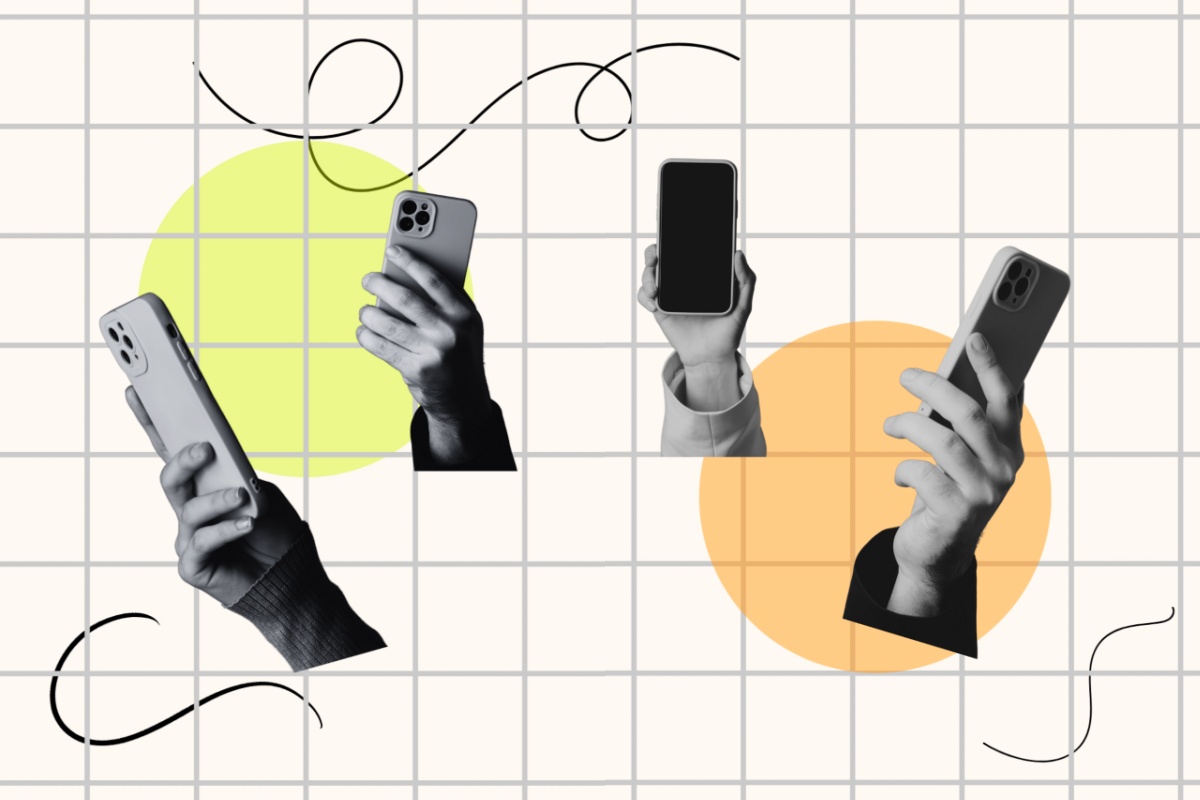Today, we are living in a golden era of technology which is making it possible for small businesses to streamline every aspect of their operations with simplicity and relatively low cost.
Your phone system is no exception, either, because if you decide to the leap to utilizing a virtual phone system, then there is really no limit to the features and configurations you will have at your disposal, to customize your system in whatever way your business needs.
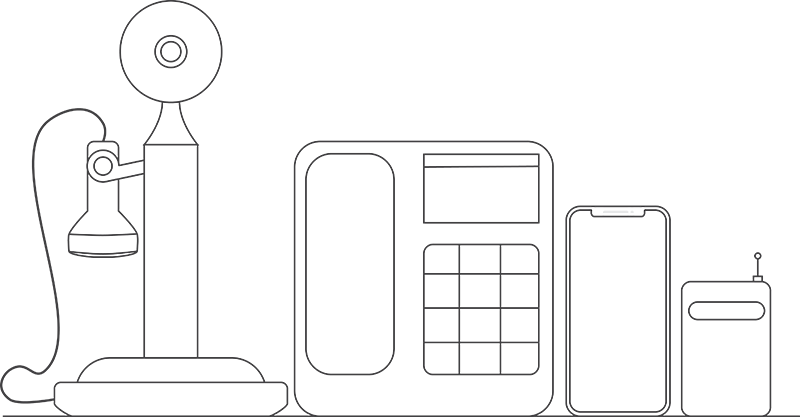
A Quick Breakdown: “Virtual Phone Systems for Dummies”
If you are not familiar with virtual phone systems for business, then the #1 fact you need to know about them is that you can take all the phones that you have which receive calls and control them entirely online through your dashboard with the virtual service provider.
One of the greatest aspect of these systems is that you can use the phones you already have–landlines, cell phones, Skype numbers, Google Voice numbers, or any other type of phone that has its own active service–and run them all with a single, unified system.
It’s important to understand, however, that not all virtual service providers are created equal. There are an increasing number of virtual providers out there now, ranging from your standard VoIP services and other Internet-dependent services, to simple apps for your cell phone which also rely on an Internet connection.
Many of those services also require that you have a dedicated Internet service line for your phones, additional hardware you have to buy, and even specific phones without which the service will not work.
Then, there are virtual providers like Talkroute which are PSTN-based (traditional telephone network), which require no additional equipment, do not rely on an Internet connection, and work with whatever phones you already have using their existing networks.
This type of service is far clearer and more reliable than VoIP or similar services because it is not working over your Internet connection, which can provide very clear sound quality but varies and is generally unreliable.
*The following steps apply to a Talkroute phone system. The process and features of your system will vary if you have a different type of virtual provider. To see a demo of how a Talkroute system works, click here.
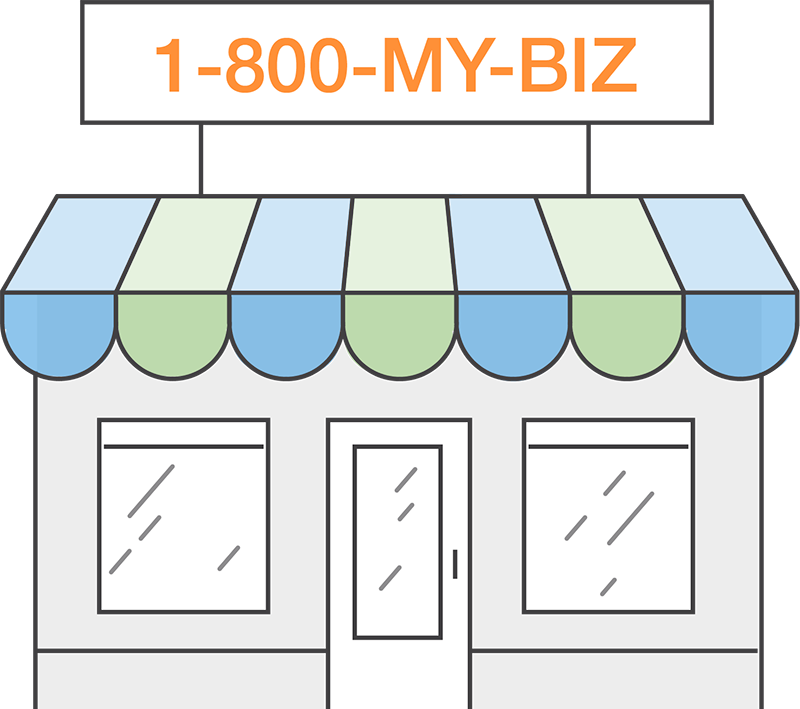
1. Sign Up and Set Up Your Account
When opening a new Talkroute account, you have the option of going for a quick setup or an advanced setup.
If you just want to get up and running fast with an expedited setup, then all you need to do is choose your business phone number (or a temporary number if porting in your existing one), add your forwarding phones, and you’re pretty much ready to start receiving calls. This typically takes around 10-20 minutes.
If you opt for a more comprehensive setup and want to take a little more time to get everything just right, you’ll find a variety of options to configure your phone system correctly. You’ll be able to adjust ring time, caller hold time, add on-hold music, build a call menu, set your hours of operation, and a lot more. And if you ever need help or have a complicated setup, you can always schedule a call with a setup consultant for free.
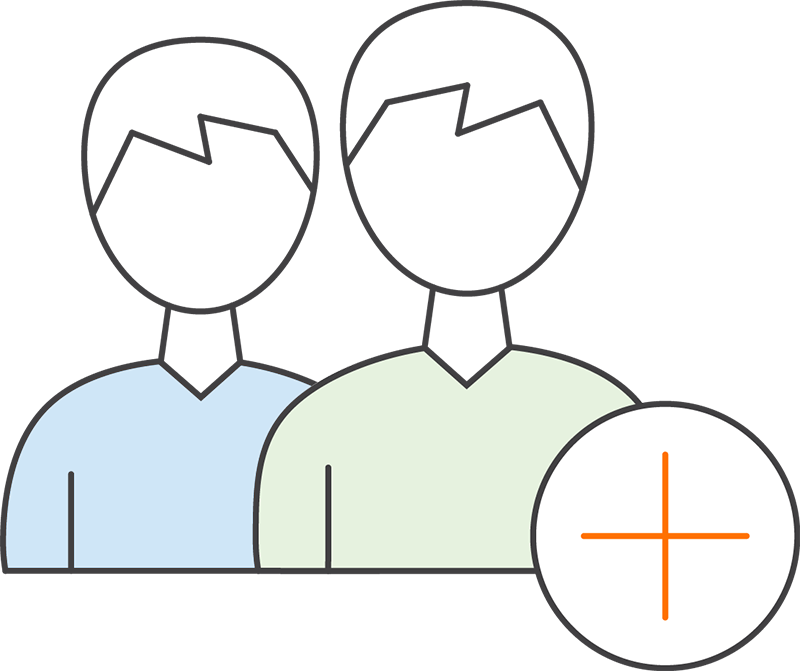
2. Add Your Employees as Users and Add Unlimited Forwarding Phones
Everyone on your team can have the exact setup that they need. If you are a one-man show running the business from your personal cell phone, then you can do that, too; but if you have a few people, or a lot of people working for you, then you can easily set up each employee as a separate user with their own settings.
Give everyone their own login, their own voice mailbox, and their own user permissions so that they can only access the sections of your control panel that they need. Using the Scheduled Forwarding feature, you can even set the hours when each employee will receive calls, so that no one is answering the phones when they are not supposed to be.
As for your phones, you can add an unlimited number of forwarding phones to your system, and then adjust the settings for each one as needed.
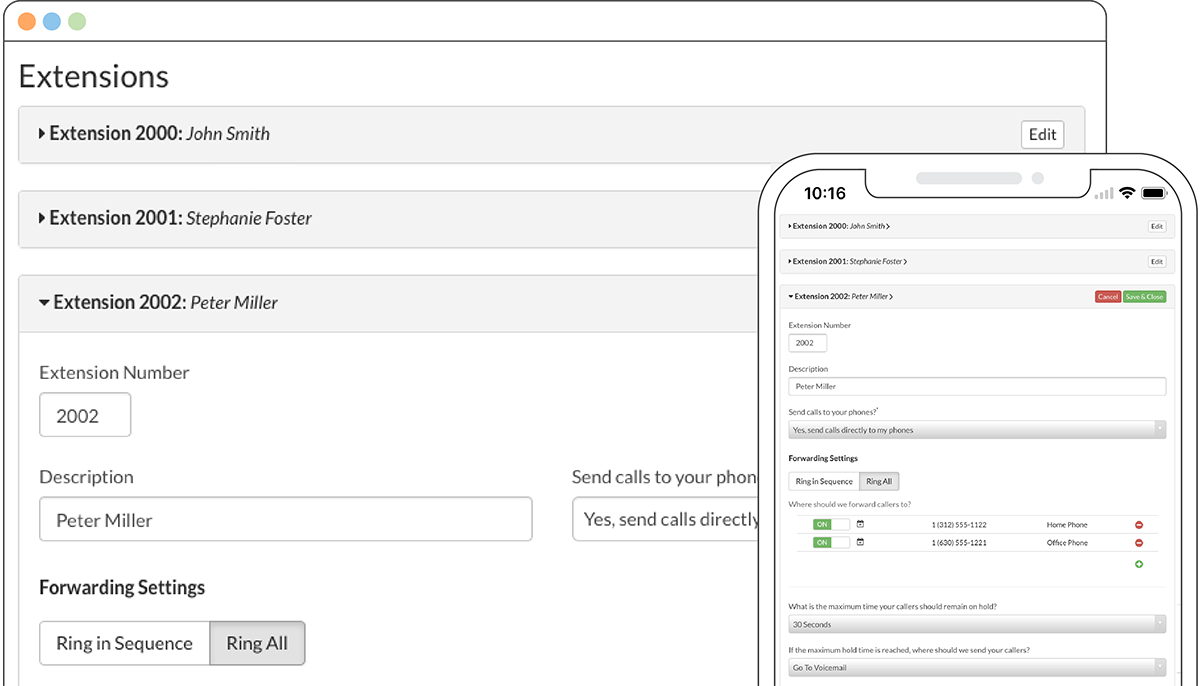
3. Configure the Entire System from Your Online Control Panel
There is nothing that you cannot change or adjust from your online control panel. Being a 100% virtual phone service gives you the advantage of never needing to call your provider, wait on hold for way too long, and then try to explain what you want to do to a member of staff who barely cares about your problem.
A Talkroute system gives you access to expertly-trained customer success specialists, but you will rarely need to call them because your online dashboard is extremely easy to use and lets you adjust the settings for any component of your phone system.
Here are just a few of the things you can do from your control panel:
Any time of the day or night, you can log into your account and make any changes that you need. If you ever have any problems, customer support is available through email, chat, and phone.
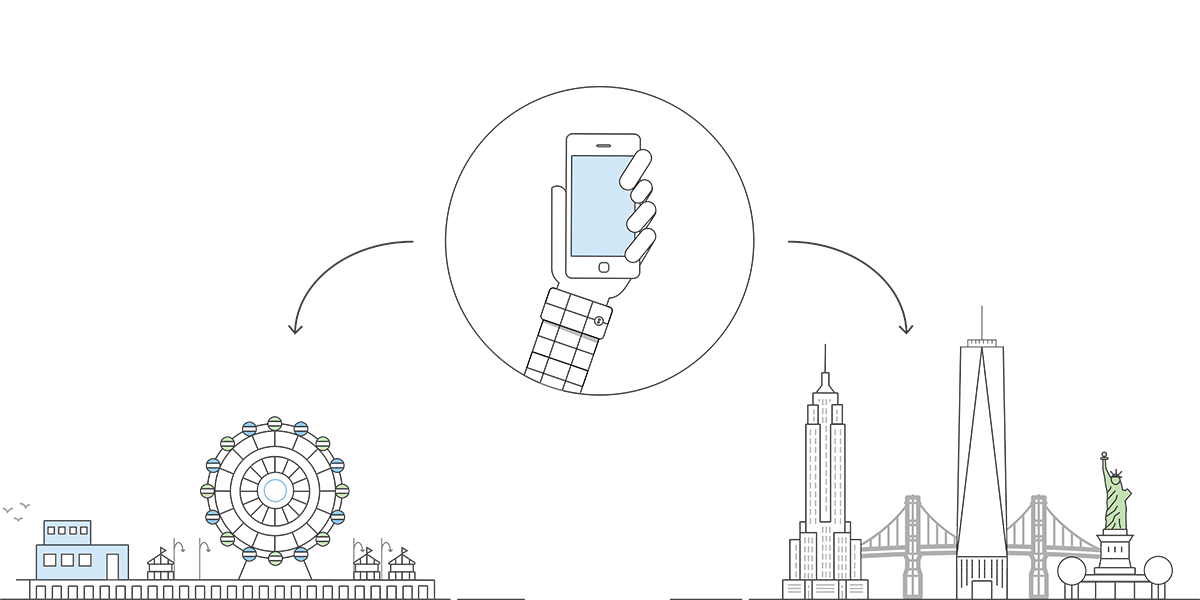
4. Manage Your Phone System from Anywhere
When you have a virtual phone system, there’s no need to stay confined to the office because you can literally run your business from anywhere. The first thing you’ll want to do is download the Talkroute mobile app for your iOS or Android cell phone.
From the app, you can check voicemail, send and receive text messages, look at your call history, and get help and support on the go. All of your employees can also download the app, log in with their own credentials, and access voicemail and text messages, as well.
Additionally, you can accept business calls through the system on your cell and call out, while showing your business number on the outgoing caller ID, hiding your personal number to customers. Anyone else on your team with a login can do the same.
As you may also need to make administrative changes when you aren’t near a computer, you can access the full control panel using a mobile browser on your phone.
With this technology, there’s absolutely no reason why you can’t manage all of your business phones online, and setting it up is extremely easy. For most setups, all you need are the phones you already have and an hour or less to get everything going. Handling your business calls has never been so easy!

Stephanie
Stephanie is the Marketing Director at Talkroute and has been featured in Forbes, Inc, and Entrepreneur as a leading authority on business and telecommunications.
Stephanie is also the chief editor and contributing author for the Talkroute blog helping more than 200k entrepreneurs to start, run, and grow their businesses.