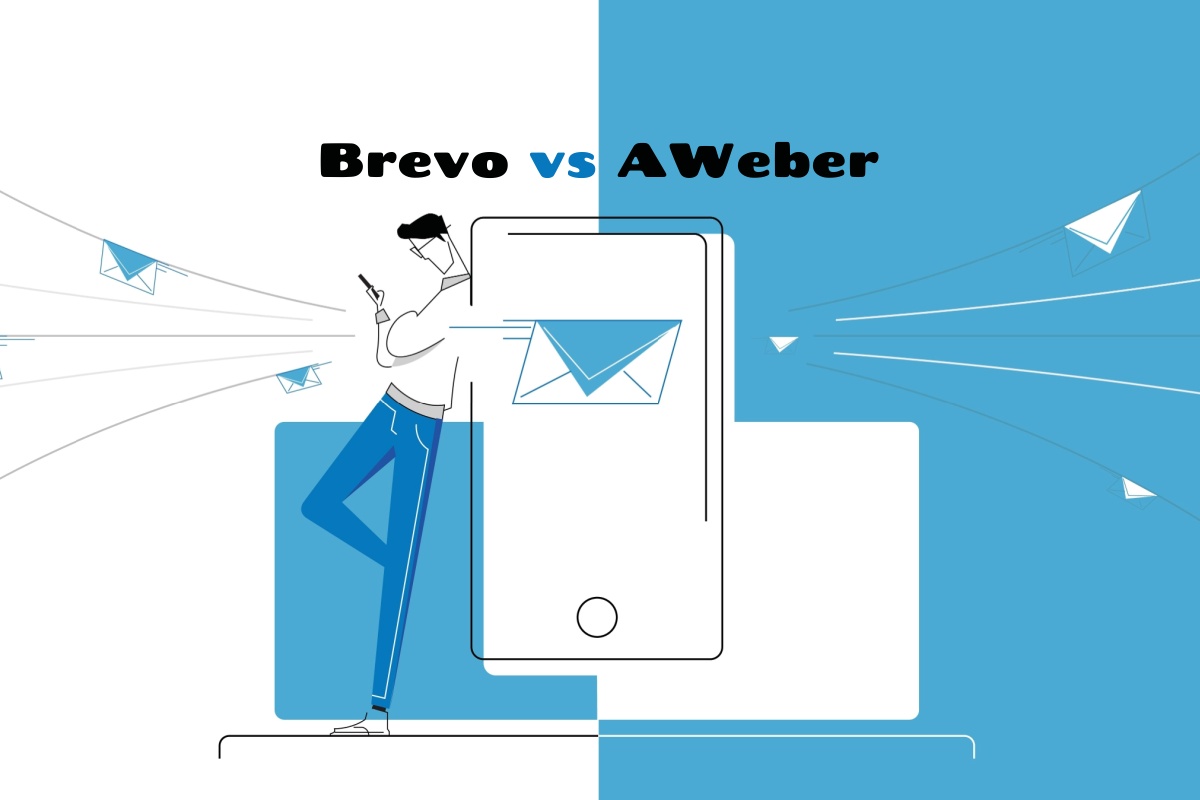Picking the right business phone system can be a real challenge. Maybe you’re tired of slow customer support, dropped calls, or features that sound helpful but just end up being hard to use. Or maybe you’re stuck between two well-known names, Nextiva & RingCentral, and you’re not sure which one fits your needs better.
Both platforms offer calling, texting, and video tools. They promise better communication and happier customers. But they also come with different strengths and drawbacks that can affect your daily operations.
In this guide, we’ll walk you through the key differences between Nextiva and RingCentral to help you decide which one works best for your business. Or perhaps you can even find something better than both of them. Read on to learn more!
What is Nextiva?
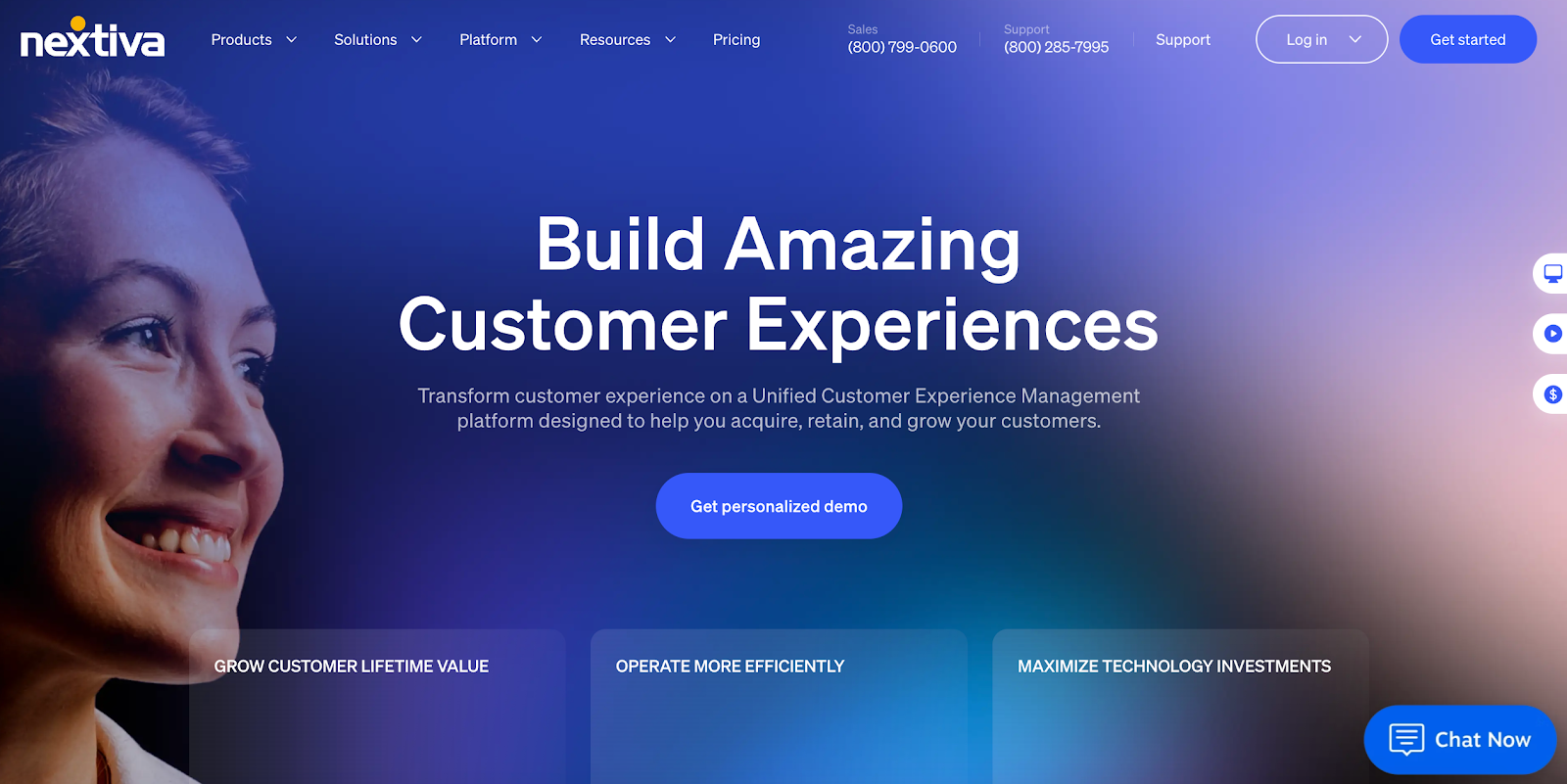
Source: nextiva.com
Nextiva is a tool that helps you bring all your customer communication into one place. You can talk to your customers through phone, email, live chat, social media, SMS, or messaging apps. Everything happens in one system, so you and your team don’t have to switch between different tools.
The platform uses AI to help you handle support tasks, understand your customers better, and automate parts of the experience. You can see how your customers feel and what they need, then act on it right away.
Nextiva also gives you tools to support your employees. It’s built to make their work easier, reduce stress, and help teams work better together. You can also connect it with other tools you already use, and it works for both small teams and large ones with strict rules around data.
What is RingCentral?
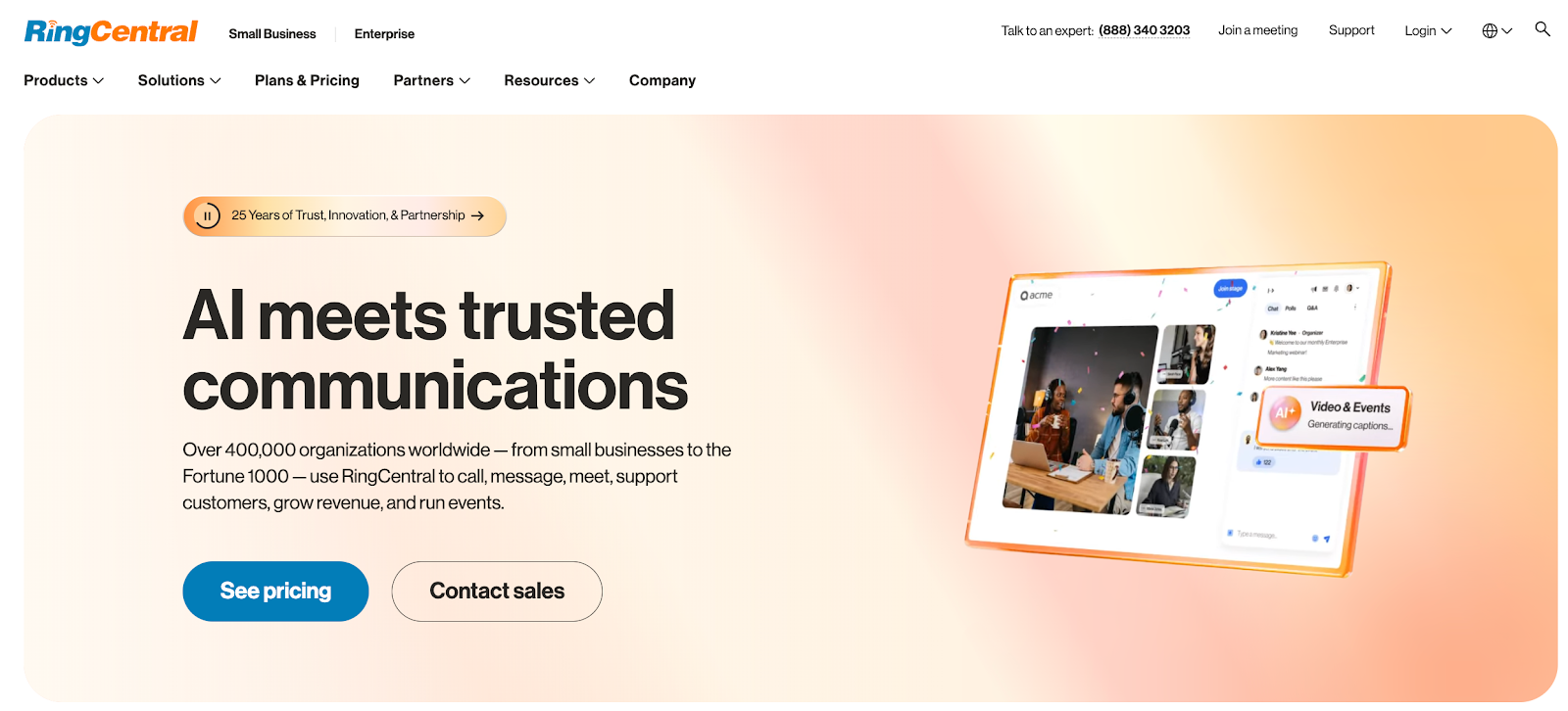
Source: ringcentral.com
RingCentral is a platform that helps you run all your business communications in one place. You can call, message, meet, and support your customers using just one system. Whether you work in a small team or a large company, you can stay connected from anywhere.
You can use RingCentral on your phone, computer, or tablet. It works across calls, video meetings, texts, and even online faxes. Everything is built to work together so your team doesn’t have to switch between tools.
AI is built into the platform to make your work easier. It helps you understand conversations, automate tasks, and get useful insights during calls or chats. You can use this to save time and improve the way you talk to customers.
RingCentral also works with other tools your business might already use. You can connect it with hundreds of apps or build your own setup using its open APIs. That way, your team can keep their current tools while making your workflows simpler.
Recommended reading:
RingCentral vs OpenPhone: Which One Offers More Value?
RingCentral vs Grasshopper: Which One Is Good For You?
What is Talkroute?
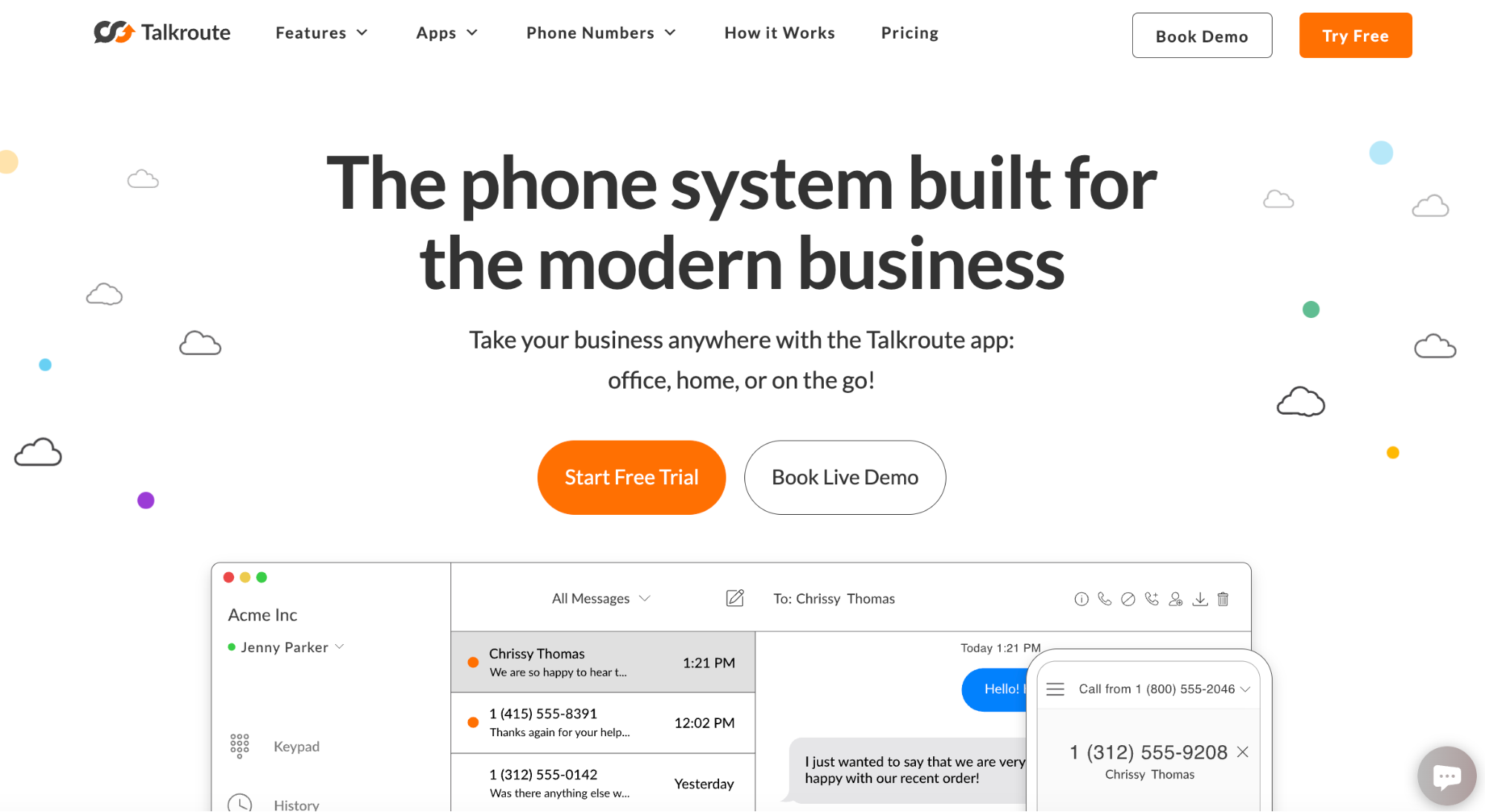
Talkroute gives you a modern way to handle business calls, texts, and meetings, all from one easy app. Whether you’re at the office, working from home, or out and about, you can stay connected with your customers and team using your phone, laptop, or browser.
You don’t need any new equipment. Just use the devices you already have. With Talkroute, you can make and receive calls, send texts, and host video meetings all in one place. It also lets you keep your personal number private by showing your business number when you call or text.
The system comes with easy-to-use features like voicemail-to-email, call routing, custom greetings, and video meetings for up to 100 people. You can pick a local, toll-free, 800, or vanity number that fits your brand. If you already have a number, you can keep it and use it with the system.
Setting everything up is quick, and managing your phone system is simple. Whether you’re a small business or a growing team, Talkroute gives you the tools to sound professional and stay organized, all without the hassle of traditional phone setups.
RingCentral vs Nextiva: Key Differences in Key Features
When choosing between RingCentral and Nextiva, it helps to look at how their features stack up. Below, we break down the key differences in their features to help you see which one might fit your needs better.
Communication Channels
RingCentral brings together phone, SMS, messaging, and video meetings in one place. It’s made to support both internal and external communication so your team can talk to customers and each other without switching apps.
Nextiva also covers all major channels, including voice, SMS, email, live chat, messaging apps, and even video. It focuses more on the full customer journey and gives teams one platform to manage everything from start to finish.
AI and Automation
RingCentral uses AI to help you during calls, messages, and meetings. You get tools like conversation intelligence, real-time insights, and automated tasks that save time and improve service.
Nextiva also uses AI, but it focuses more on customer experience. It helps you understand how customers feel, automate responses, and improve workflows. Its AI tools are built into support, sales, and operations to help teams act quickly.
User Interface and Apps
RingCentral offers apps for desktop, mobile, and web. It’s designed to work across devices and gives your team one place to manage calls, texts, and meetings with a clean, unified interface.
Nextiva also supports all device types and has a single platform to manage conversations. It connects customer-facing teams and back-office staff through the same interface, making teamwork easier.
Customer Experience Management
RingCentral focuses on communication tools with AI support but does not offer a full customer experience management (CXM) solution.
Nextiva is built as a unified-CXM platform. It helps you manage every touchpoint in the customer journey and provides real-time insights so you can respond with context and improve retention.
Employee and Workforce Tools
RingCentral includes tools for collaboration, messaging, and basic call analytics. Its AI helps teams with faster responses and smarter meetings.
Nextiva offers workforce engagement tools like built-in automation, productivity boosters, and case distribution. These tools are designed to support agents, reduce stress, and help managers monitor team performance.
Integration and Customization
RingCentral offers over 300 pre-built integrations and an open API platform. You can plug it into your existing systems or build custom solutions.
Nextiva also supports integrations and has an open platform that fits with other tools. It’s designed to reduce IT overhead and supports deep customization based on your workflow.
Security and Reliability
RingCentral is used by over 400,000 businesses across 100+ countries. It has 99.999% uptime and meets top certifications like HIPAA, GDPR, and SOC 2.
Nextiva doesn’t list the same range of global certifications publicly but does promote secure architecture and stable operations that meet enterprise-level needs.
Nextiva too bulky? RingCentral too rigid? Watch how Talkroute offers flexibility and ease.
Nextiva vs RingCentral: Pricing Plans Comparison
If you’re comparing these two platforms, understanding what you get at each price point can help you decide faster. Below is a breakdown of their monthly plans, organized by provider.
RingCentral Plans
Here’s a closer look at RingCentral’s available plans today:
Core – $30/user/month
This is RingCentral’s basic plan for small businesses. It includes phone calls, SMS, MMS, and HD video meetings for up to 100 participants.
You also get call menus, Google and Microsoft integrations, single sign-on, shared voicemail, and real-time call quality tracking. AI features include real-time transcriptions and video meeting summaries.
Advanced – $35/user/month
This plan adds call recording, advanced call monitoring, and support for multiple office locations. You also get unlimited internet fax, CRM integrations with Salesforce and HubSpot, usage analytics (6 months), cloud backup, and the ability to create custom roles.
The AI assistant can take notes during calls and highlight action items.
Ultra – $45/user/month
RingCentral’s top plan includes everything in Advanced plus more analytics and a longer data history.
You get up to 200-person video meetings, alerts for device issues, unlimited file and call recording storage, and AI tools to draft and translate SMS and team chats.
Nextiva Plans
Now, let’s look at what Nextiva’s plan ares:
Digital – $25/user/month
This entry-level plan is built for startups that mostly use digital channels. It includes messaging apps, social media management, review tracking, competitive monitoring, and a digital helpdesk. Voice and video tools are not included at this level.
Core – $36/user/month
The Core plan adds voice calls, SMS, video meetings, screen sharing, and file sharing to everything in Digital. It also includes AI voicemail transcription and call routing. It’s a better fit for teams that want to combine digital and voice channels.
Engage – $50/user/month
This plan is for growing businesses that want to engage customers across even more channels. It adds live chat, chatbots, customer-to-team SMS messaging, MS Teams integration, toll-free numbers, and detailed reporting tools.
Power Suite – $75/user/month
Nextiva’s top-tier plan is for sales and support teams that handle a high volume of calls. It includes a full call center setup, skills-based routing, a unified dashboard for teams, supervisor tools, and ways to customize on-hold experiences.
Pros and Cons of Nextiva and RingCentral
When picking a business communication platform, it helps to look at what real users like and don’t like. Both Nextiva and RingCentral have strong followings, and their pros and cons often reflect how their tools perform in everyday use. Here’s a closer look at what people are saying about each.
RingCentral’s Pros and Cons
Many users say RingCentral is easy to use. They like that it works well across devices and has a simple setup process. The platform also gets good feedback for phone call quality and overall reliability.
Features like AI-powered transcriptions and call summaries help teams work faster and stay organized. People also find messaging and meeting tools useful for staying in touch with coworkers and customers. Even though some users are happy with customer support, others say it can be slow or hard to reach. Several reviews mention that certain features are missing or feel limited compared to what they need.
Some users also report issues with customer service, such as not getting helpful answers or having to wait a long time for help. So, while RingCentral works well for many, support and flexibility seem to be common concerns.
Nextiva’s Pros and Cons
Nextiva gets a lot of praise for its customer support. Many users say the support team is friendly, quick to respond, and helpful when problems come up. People also like that the platform is easy to use and doesn’t take much time to learn.
It’s seen as a reliable system that helps teams stay connected without much hassle. Users also mention that the tools are useful for bringing all your communication, like calls, messages, and meetings, into one place.
Even with strong support ratings, some users still report issues with customer service. They mention long wait times or trouble getting clear answers. Others talk about occasional call problems or finding parts of the platform hard to navigate.
So, while many teams have a smooth experience, a few run into delays or technical hiccups that affect how well the system works for them.
Choose a Better Option Than Nextiva & RingCentral: Try Talkroute
Choosing a business phone system shouldn’t mean sacrificing time, call quality, or support. But for many users of RingCentral and Nextiva, that’s exactly what happens.
That’s why more businesses are turning to Talkroute, a phone system built to be simple, flexible, and easy to manage from anywhere.
You can talk, text, & meet with your customers using one app. Special equipment is needed so you can get things going right away. Full control over call routing, voicemail, and messages, all with tools designed to keep things running smoothly without the usual headaches.
If you’re tired of slow support, limited features, or confusing setups, Talkroute might be the clean break your team needs.
Clean interface, easy routing, fast setup. Talkroute gives you what you need. Watch how it works now.
Talkroute Features That Help You Work Smarter
Talkroute gives you the tools to manage calls, texts, and meetings in one place. Everything is built to make your day easier and keep your team connected, whether you’re in the office or on the go.
Call Forwarding And Routing
Talkroute lets you forward calls to any phone or desktop, whether your team is working in the office or remotely.
You can set up custom ring patterns, availability schedules, and call flows for different departments or users. This means customers always reach the right person quickly, without needing to call multiple times or wait on hold for too long.
Text Messaging From Your Business Number
With Talkroute, you can send and receive texts using your business numbers, including both toll-free and local lines.
Your team can manage messages right from the desktop or mobile apps, and email notifications help make sure no message gets missed. This keeps communication professional while giving your customers a simple, familiar way to reach out.
Video Meetings And Screen Sharing
Talkroute makes it easy to meet face-to-face with up to 100 participants. You can host meetings, use chat, share your screen, and even collaborate using a whiteboard or file-sharing tools.
Guests don’t need to download anything—just click and join. This helps your team stay connected and productive, no matter where they are.
Custom Call Menus And Extensions
You can create call menus that route callers to the right person or department with a single button press. Add extensions for individuals, departments, or specific services.
You can also play recorded messages to share basic info like business hours or location. This saves time for your team and helps customers get answers faster.
Talkroute Pricing: Simple Plans for Growing Teams
Talkroute keeps pricing straightforward so you can scale without worrying about contracts, hidden fees, or complicated add-ons.
Every plan includes a 7-day free trial, and you can add users for just $5 per month each. Whether you’re a solo business owner or managing a large team, there’s a plan that fits.
Here’s a table that summarizes what Talkroute offers:
|
Plan |
Monthly Price |
Key Features |
|---|---|---|
|
Basic |
$19/month |
1 number, 1 mailbox, unlimited calling, text messaging, video meetings, call forwarding and routing, desktop/mobile/web apps, 24/7 support |
|
Plus |
$39/month |
Everything in Basic, plus 2 numbers, 3 mailboxes, menu, single-digit extensions, simultaneous ring, live call transfer, hours of operation |
|
Pro |
$59/month |
Everything in Plus, plus 3 numbers, 10 mailboxes, submenus, multi-digit extensions, call recording, scheduled call forwarding, reporting, Voice Studio, BAA |
|
Enterprise |
Contact for a quote |
Everything in Pro, plus 10+ numbers, 20+ mailboxes, SLA, account management, bulk user pricing |
Stop overpaying for complex platforms. See how Talkroute keeps it simple and effective.
Recommended reading:
5 Online Business Phone Systems for Growing Companies
7 Best Aircall Alternatives to Check Out in 2025
10 Reasons Why Vanity Numbers Are Worth Your Money
Ready to Simplify Your Business Communications? Switch to Talkroute Today
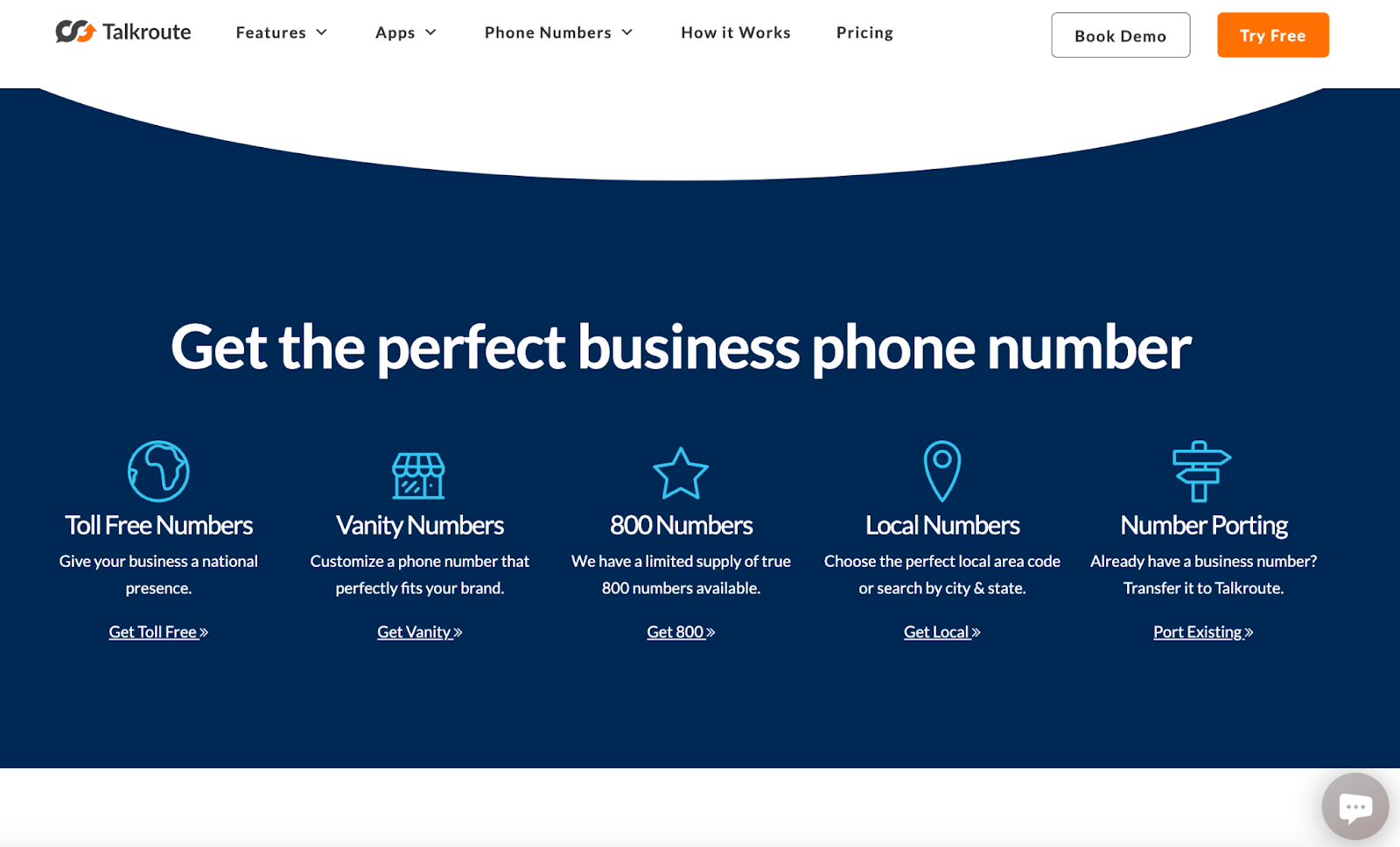
If you’ve been frustrated by slow support, clunky features, or hard-to-use systems, it might be time for a change.
Talkroute makes it easy to manage calls, texts, and meetings in one app—without extra hardware or complicated setups.
Whether you’re a solo business owner or managing a growing team, Talkroute gives you the tools to stay connected and sound professional from anywhere. No contracts. No hidden fees. Just a better way to run your phone system.
Built for simplicity. Priced for small business. Try Talkroute now, free for 7 days.
FAQs About Nextiva vs RingCentral
What is the difference between Nextiva and RingCentral?
Nextiva and RingCentral are both VoIP phone system providers, but they serve different needs. Nextiva offers a simple setup for small to mid-sized businesses, with strong customer support and team collaboration tools like team messaging, video calls, and call recording.
It also includes review management, online ticketing support, and customer relationship management, making it a solid choice for sales teams and service teams. You get unlimited calling, call forwarding, an auto attendant, and easy-to-use desktop and mobile apps.
RingCentral offers more advanced features for bigger teams, like smart multisite management, virtual backgrounds, advanced call monitoring, video meetings, and voice analytics. It works well with Microsoft teams and includes higher-level RingCentral plans like the enterprise plan. However, some users find it a lot more complex than Nextiva’s service.
What are the cons of Nextiva?
One of the main downsides of Nextiva’s service is that the system can feel limited for businesses looking for advanced call management features like real-time voice analytics or smart call routing. Some users also mention that Nextiva pricing can get higher as you add more users or need more collaboration features like screen sharing and file sharing.
Who is better than RingCentral?
If you’re looking for a business phone system with a simpler setup, clear call management, and strong support for team collaboration, then Talkroute is a better choice. It’s a solid VoIP provider that gives you all the essentials like team chat, voicemail transcription, call forwarding, and even toll-free number options without the clutter.
Unlike RingCentral, you don’t have to deal with overly complex menus just to get basic things done. It works well for incoming calls, customer inquiries, and real-time customer conversations, especially if you want clear pricing and easy-to-use tools for team messaging, voice calling, and video conferencing.
Who is better than Nextiva?
If you want more flexibility with call routing, an easier setup, and tools built for fast-moving service teams or growing sales teams, Talkroute is a better fit. It supports your whole customer journey with clean, modern tools that cover call recording, team collaboration features, and even unlimited video conferencing.
You get all the features you need for business phone number management without the confusion. It’s a smart choice if you’re after a no-fuss VoIP solutions provider that focuses on customer support and simple tools to manage communication channels across your team.
Do both Nextiva & RingCentral include unlimited domestic calling in their essential plan?
Yes, both Nextiva and RingCentral offer unlimited domestic calling in their essential plan, along with video calling capabilities, conference calls, messaging apps, web chat, contact management, unlimited internet fax, and access to a dedicated account manager.

Stephanie
Stephanie is the Marketing Director at Talkroute and has been featured in Forbes, Inc, and Entrepreneur as a leading authority on business and telecommunications.
Stephanie is also the chief editor and contributing author for the Talkroute blog helping more than 200k entrepreneurs to start, run, and grow their businesses.