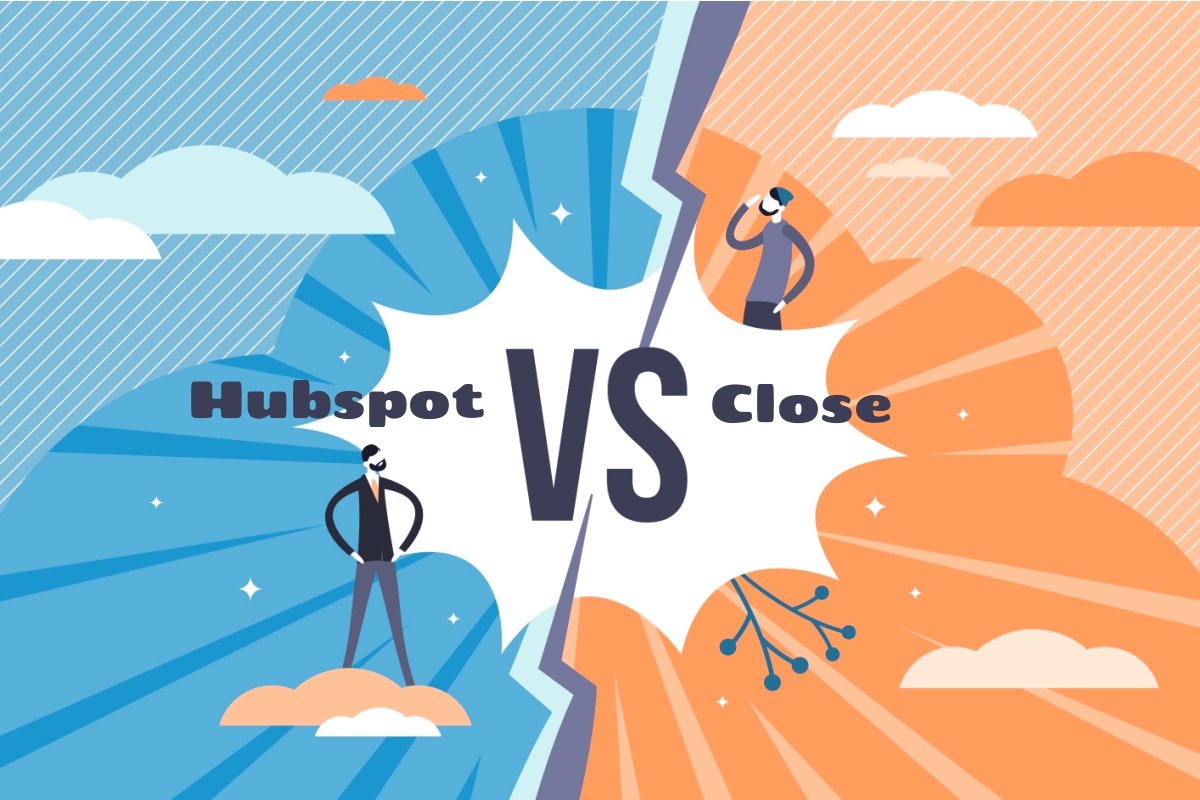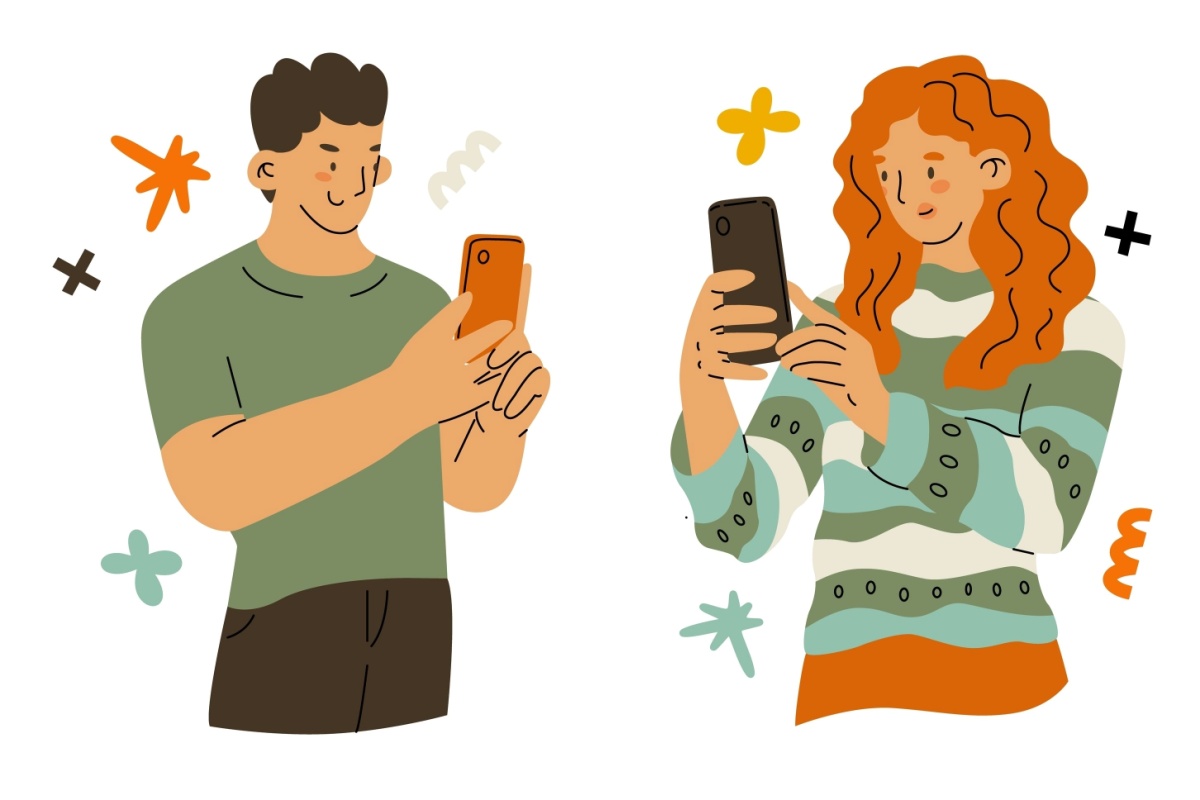Looking for a CallHippo alternative? You’re not alone. While CallHippo offers useful features for small and growing businesses, it may not be the right fit for everyone. The good news? There are plenty of other options out there.
In this guide, we’ll walk you through seven of the best CallHippo alternatives.
What Is CallHippo and Why Are People Switching?
CallHippo is a modern business phone system built for sales teams, support staff, and customer service.
It works as a full-featured VoIP solution, which means you can make and receive business calls using the internet instead of traditional phone lines.
It’s made for small to medium-sized businesses that want to grow without dealing with complex phone setups. With CallHippo, your team can manage inbound calls, track call queues, and set up call masking to protect personal numbers.
You can also route incoming calls based on time zones or team availability. All this helps your team respond faster and look more professional. The system includes both basic features and premium features. You’ll get helpful tools like call analytics, voicemail, and number tracking.
You also get innovative features like AI-powered routing and a smart dialer that helps your team reach more leads in less time.
Now, with all these features, why are people still switching? Here are a few reasons why:
Mobile App Can Be Slow
CallHippo works on mobile devices, but the experience isn’t always smooth. Users have said the mobile app doesn’t respond as quickly as the desktop version. This becomes a problem for remote teams who rely on phones to handle business calls on the go.
Dialer Glitches and Call Issues
Some teams have faced issues with the dialer getting stuck or incoming calls not going through. These problems affect call quality and slow down sales or support work. In teams that handle lots of inbound calls, this can become frustrating.
Limited Reporting and Analytics
While CallHippo offers reports, several users have asked for more advanced tracking tools.
Businesses want contact center solutions with better insights into call data, team performance, and customer behavior. Without strong analytics, it’s harder to make smart decisions using customer data.
Weak Support for Complex Workflows
CallHippo integrates with many third-party platforms, but some users want deeper features and more seamless CRM integration.
This is especially true for teams managing long call flows, complex contact management, or detailed call queues. Without more control, workflows can feel limited.
Frustrated with CallHippo’s limits? See how Talkroute does more. Book a live demo today.
7 CallHippo Alternatives to Consider in 2025
Many companies are now exploring other business communication tools that offer better value, smoother performance, or more flexible features.
If you’ve been searching for the best virtual phone service for small or big businesses, these alternatives are worth a closer look.
1. Talkroute
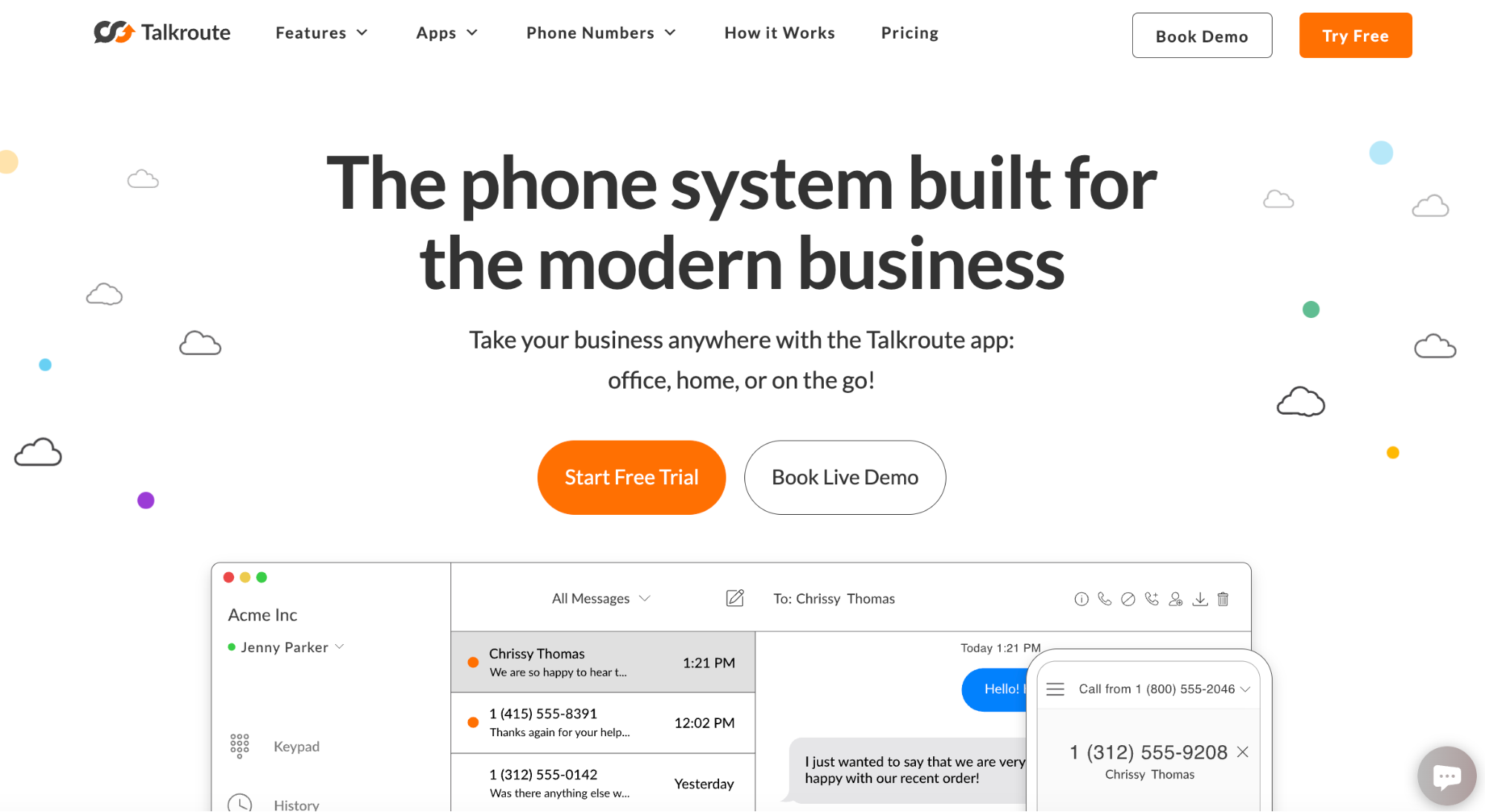
Talkroute gives businesses a powerful way to manage calls, texts, and video meetings from one simple platform. There’s no special phone system to install and no complicated setup. Teams can connect from anywhere using desktop, mobile, or browser apps.
With smart call routing, business texting, and full video meeting tools, Talkroute brings all your communication into one place.
Key Features
- Smart call routing and forwarding – Direct calls to any device with custom schedules, ring strategies, and hold music
- Business texting – Send and receive texts using your business number on desktop, mobile, or browser
- Built-in video meetings – Host video calls for up to 100 people with screen sharing, chat, file sharing, and whiteboard
- Unlimited call recording – Record incoming and outgoing calls with no storage limits and control user access
- Talkroute apps for all devices – Use the system on Mac, Windows, Linux, iOS, Android, or any web browser
- Custom menus and voicemail – Create phone trees, set up voicemail for teams, and get instant message transcriptions
- Business voicemail – Check voicemail from apps or email, assign mailboxes to teams, and manage access permissions
CallHippo left you confused? Try Talkroute and feel the difference right away.
2. Aircall
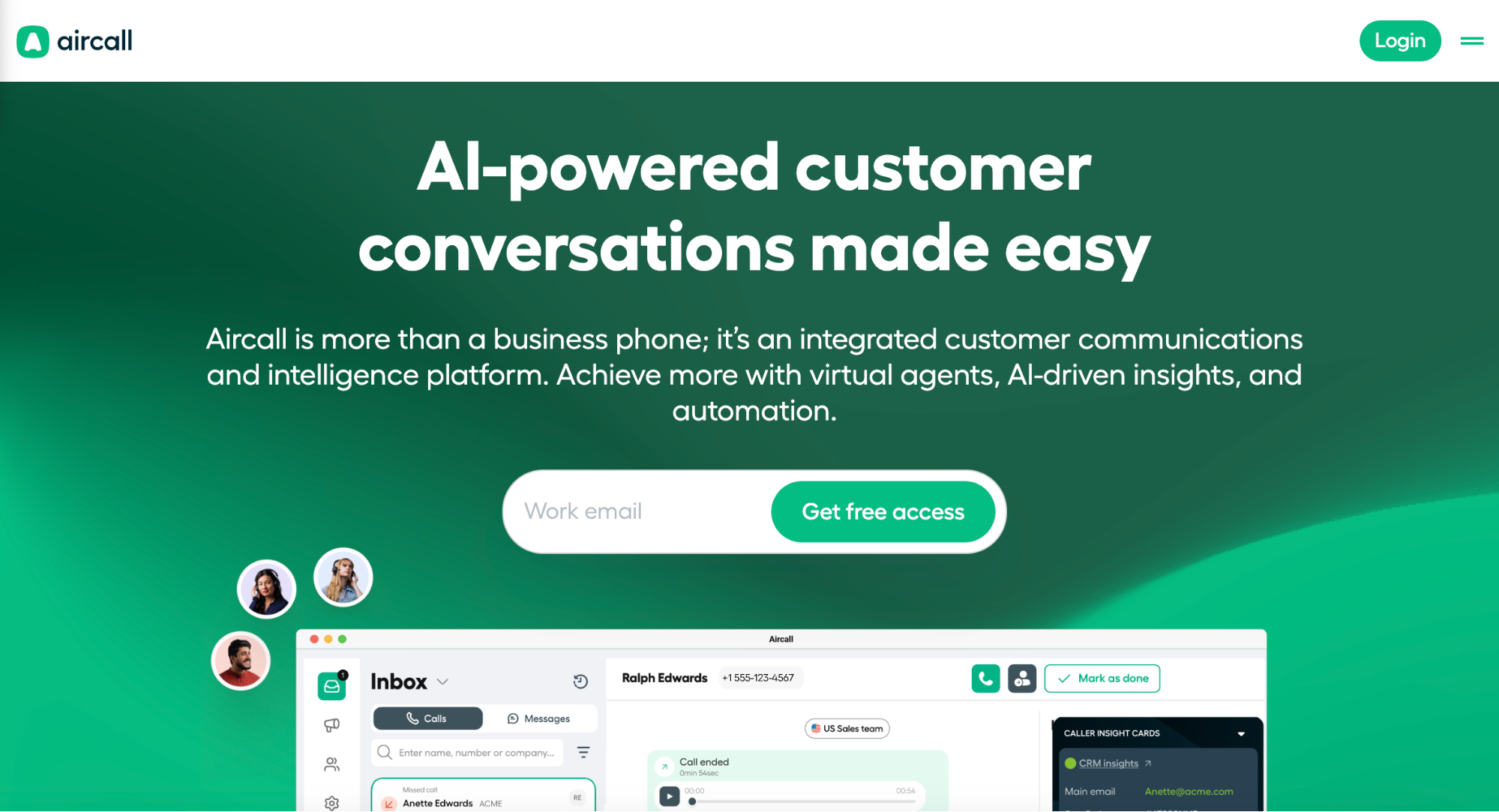
Source: aircall.io
Aircall is a cloud-based communication platform designed to support business phone systems and customer interactions. It combines calling, texting, and messaging features in one interface.
The platform includes AI tools, integration with third-party apps, and automation options to help teams manage conversations across sales and support functions.
Key Features
- AI voice agent – Handles inbound calls automatically to answer and qualify them without human input
- AI assist – Offers real-time insights and workflow suggestions during customer calls
- WhatsApp integration – Enables teams to manage WhatsApp messages alongside calls and texts in one platform
- Call and text management – Allows users to make and receive calls or texts from desktop or mobile devices
- Third-party integrations – Connects with CRM and help desk tools like Salesforce, HubSpot, Zendesk, and Shopify
Recommended reading:
Aircall vs RingCentral: Features, Pricing Plans, & Which to Pick
3. Nextiva
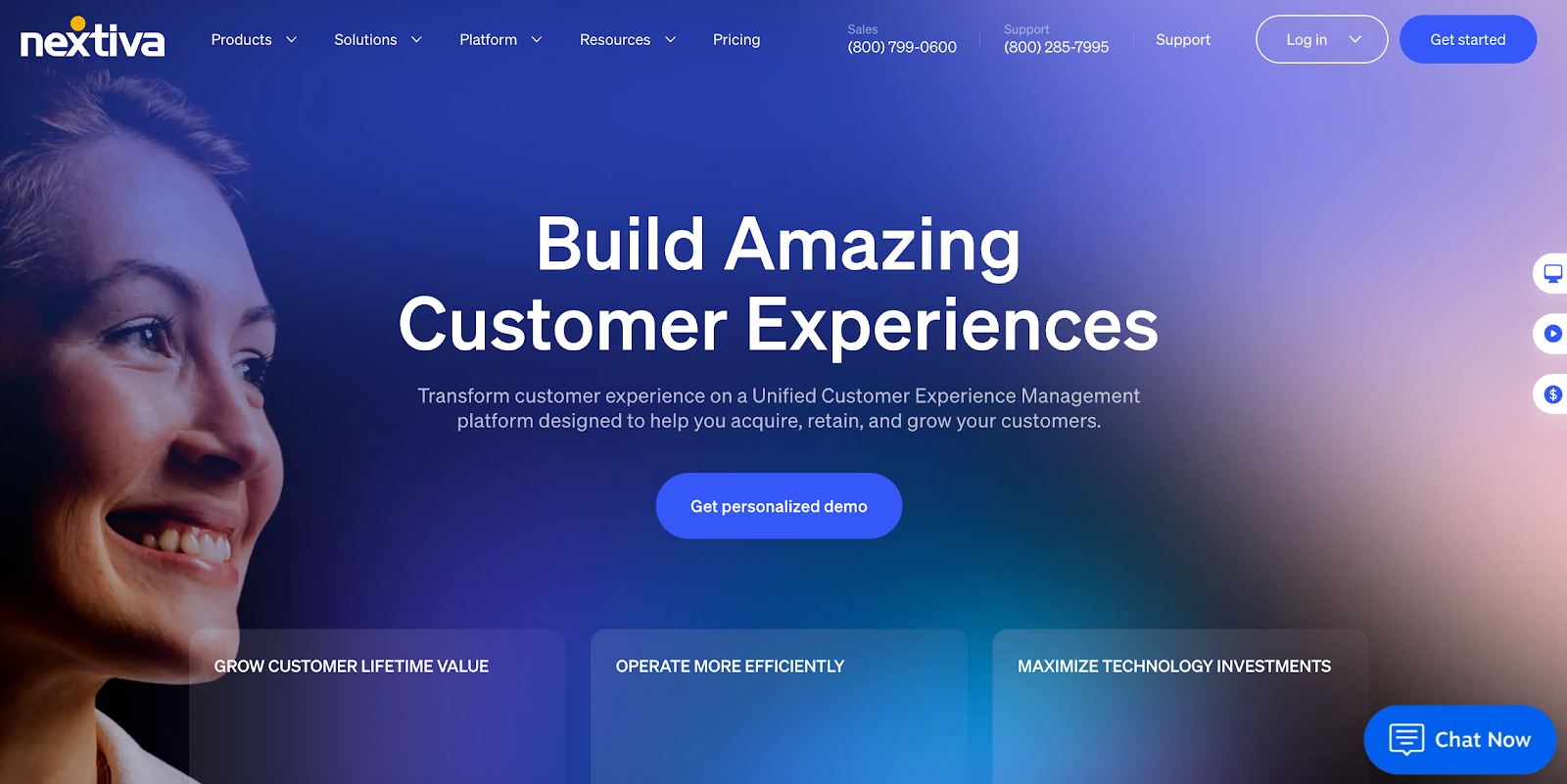
Source: nextiva.com
Nextiva offers a unified customer experience management platform that combines communication, customer journey automation, and AI tools into one system.
It is built to help businesses engage customers across multiple communication channels, manage interactions more efficiently, and make use of real-time data to improve customer service and support.
Key Features
- Omnichannel communication – Connect with customers through voice, chat, messaging apps, SMS, email, social media, and video from one interface
- Customer journey orchestration – Automate workflows and access real-time customer insights throughout the full customer journey
- AI and automation tools – Use pre-built AI features to increase self-service, reduce manual work, and scale processes
- Workforce engagement tools – Manage employee productivity and reduce fatigue with built-in automation and team collaboration features
- Open and scalable platform – Customize and integrate with existing systems using REST APIs while maintaining security and compliance standards
Recommended reading:
Nextiva vs RingCentral: Which Tool to Choose
4. Grasshopper
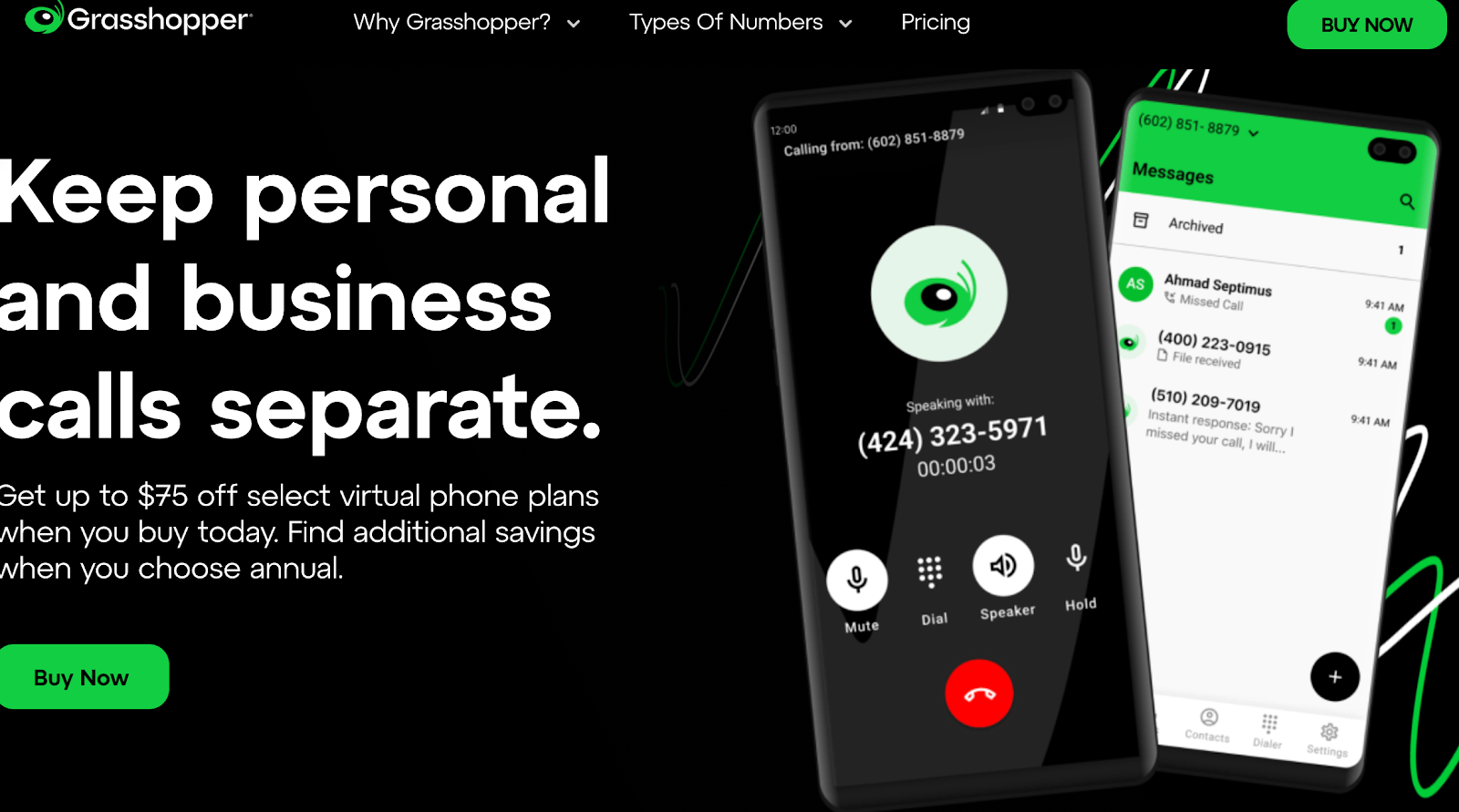
Source: grasshopper.com
Grasshopper is a virtual phone system designed for small businesses. It provides toll-free, vanity, and local business numbers and runs through mobile and desktop apps.
The platform includes calling, texting, voicemail, and fax features, allowing users to manage business communications without extra hardware.
It is designed to help separate personal and business calls while staying connected from anywhere.
Key Features
- Business phone number – Choose a toll-free, local, or vanity number or port an existing number
- Mobile and desktop apps – Make and receive calls and texts from smartphones or computers
- Voicemail transcription – Convert voicemail messages into text for easier review and follow-up
- Call forwarding – Route incoming calls to any personal or business number
- Business texting – Send and receive text messages using your business number
Recommended reading:
MightyCall vs Grasshopper: Which One Is Right For You?
5. Dialpad
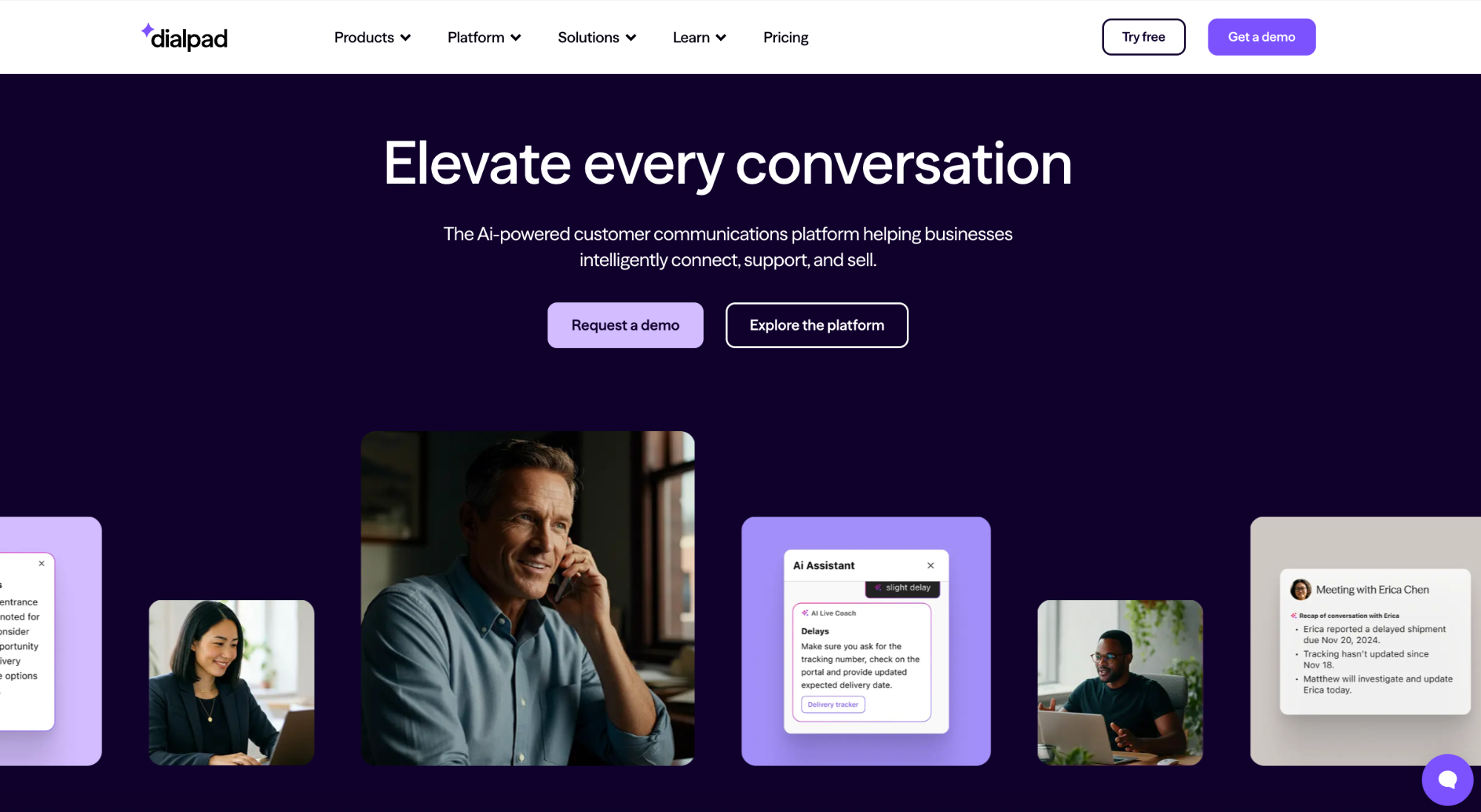
Source: dialpad.com
Dialpad is a cloud-based communication platform that combines voice, video, messaging, and artificial intelligence tools into one system.
It is built to support customer service, sales, and internal communication across businesses of various sizes.
With built-in AI features, the platform provides real-time call summaries, coaching, and workflow suggestions.
Key Features
- AI-powered communication tools – Provide real-time call summaries, suggested actions, and coaching during calls
- Cloud contact center – Manage customer service interactions with AI assistants, routing, and performance tracking
- Sales call support – Use real-time coaching and automation to improve outbound sales conversations
- Voice, messaging, and meetings – Combine calls, texts, and video meetings in one platform with shared access
- Enterprise integrations – Connect with CRM, help desk, and collaboration tools such as Salesforce, Zendesk, and Microsoft Teams
Recommended reading:
Aircall vs Dialpad: Features, Price, and Which One to Choose
6. RingCentral
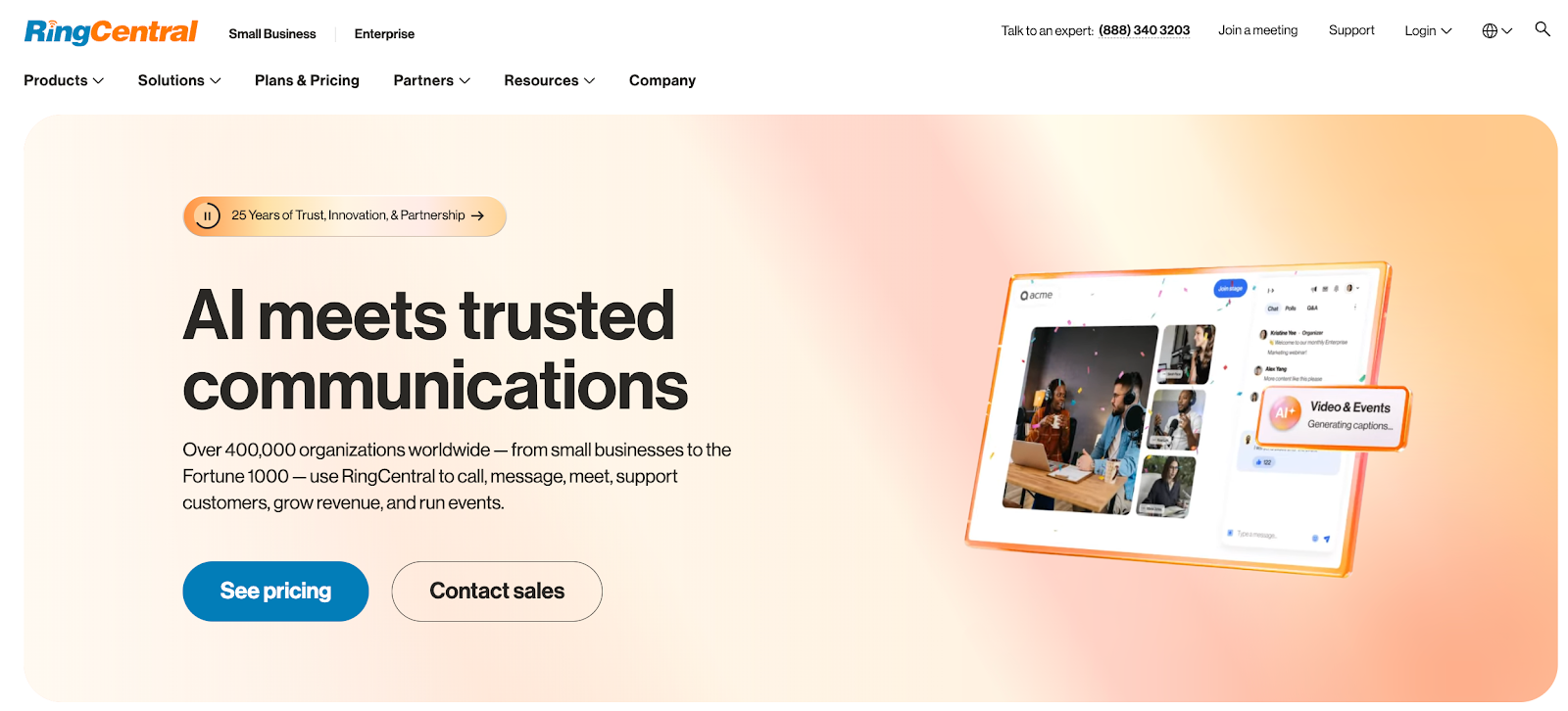
Source: ringcentral.com
RingCentral is a cloud-based communications platform that combines phone, messaging, video, and AI-powered tools to support business communication.
The platform includes features for business calls, contact centers, AI automation, and conversation insights. It integrates with over 300 third-party applications and supports global operations.
Key Features
- Unified communication platform – Supports voice calls, team messaging, and video meetings from a single interface
- AI-powered tools – Provides conversation insights, call summaries, and workflow automation across communication channels
- Virtual receptionist – Uses AI to manage scheduling and caller routing without live agents
- Contact center support – Offers tools for customer service teams including analytics, AI coaching, and agent assistance
- Extensive integrations – Connects with CRMs and business apps such as Salesforce, Microsoft Teams, and Google Workspace
Recommended reading:
Ring Central vs Dialpad: Which Fits Your Needs Best?
7. OpenPhone
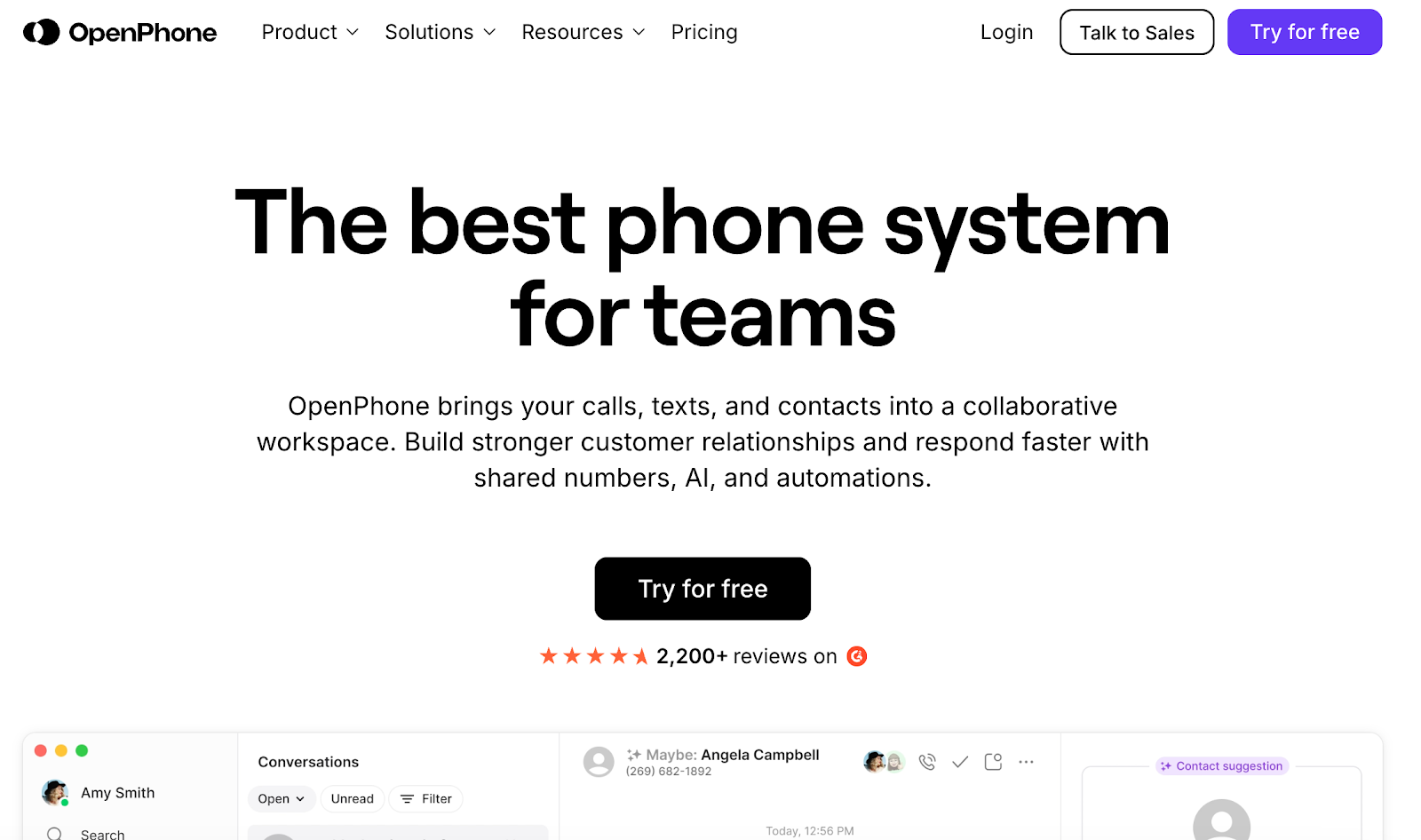
Source: openphone.com
OpenPhone is a cloud-based phone system that brings calling, messaging, and customer contact details into one shared workspace.
Designed for teams, it includes AI tools, automation, and collaboration features to support customer communication.
Businesses can manage local and toll-free numbers, view communication history, and use built-in CRM-like functions for context in every conversation.
Key Features
- AI-powered assistant – Handles incoming calls 24/7 and provides summaries, next steps, and suggested tags
- Unified communication view – Combines call logs, messages, voicemails, and transcripts in a single timeline
- Shared numbers and collaboration – Allows teams to manage conversations together using threads, group calls, and call transfers
- Customizable call flows – Offers routing options, call menus, and after-hours handling for each phone number
- Automation and integrations – Includes scheduled messages, auto-replies, and integrations with tools like CRMs and productivity apps
Recommended reading:
Dialpad vs OpenPhone: Which Platform Suits Your Business Needs?
Why the Right Business Phone System Really Matters
Choosing a phone system may not seem like a big deal at first, but it has a huge impact on how your business runs day to day. Let’s go over the reasons why:
Stay Connected With Your Customers
If customers can’t reach you, they’ll call someone else. A reliable phone system helps you answer every call, even when you’re away from the office.
You can route calls to your mobile phone, set up voicemail, or forward them to other team members. This helps you give better service and handle high call volumes easily.
Work Smarter With Your Team
Your phone system isn’t just for customers. It’s also how your team talks and gets things done.
Features like conference calling, group messaging, and video meetings make it easier to work together. When everyone is connected, tasks move faster and fewer things slip through the cracks.
Keep Things Simple as You Grow
As your business adds more people, services, or locations, your phone system should grow with you.
A flexible online phone system lets you add users, create new extensions, and change how calls are handled without needing tech support. This means less downtime and fewer delays when your team needs to move quickly.
Know What’s Working and What’s Not
With call analytics and reports, you can see how your phone lines are being used. You can check how long calls last, how many are missed, and how well your team is handling them.
This helps you improve agent performance, spot trends, and make better decisions about customer service.
Build Trust With a More Professional Setup
Having a local or toll-free number gives your business a more polished look. A phone menu helps direct callers to the right department. Voicemail, custom greetings, and a dial-by-name directory make a small business feel larger and more organized.
Recommended reading:
Why Small Businesses Shouldn’t Fear 10DLC
10 Reasons Why Vanity Numbers Are Worth Your Money
Upgrade Your Business Communications With Talkroute
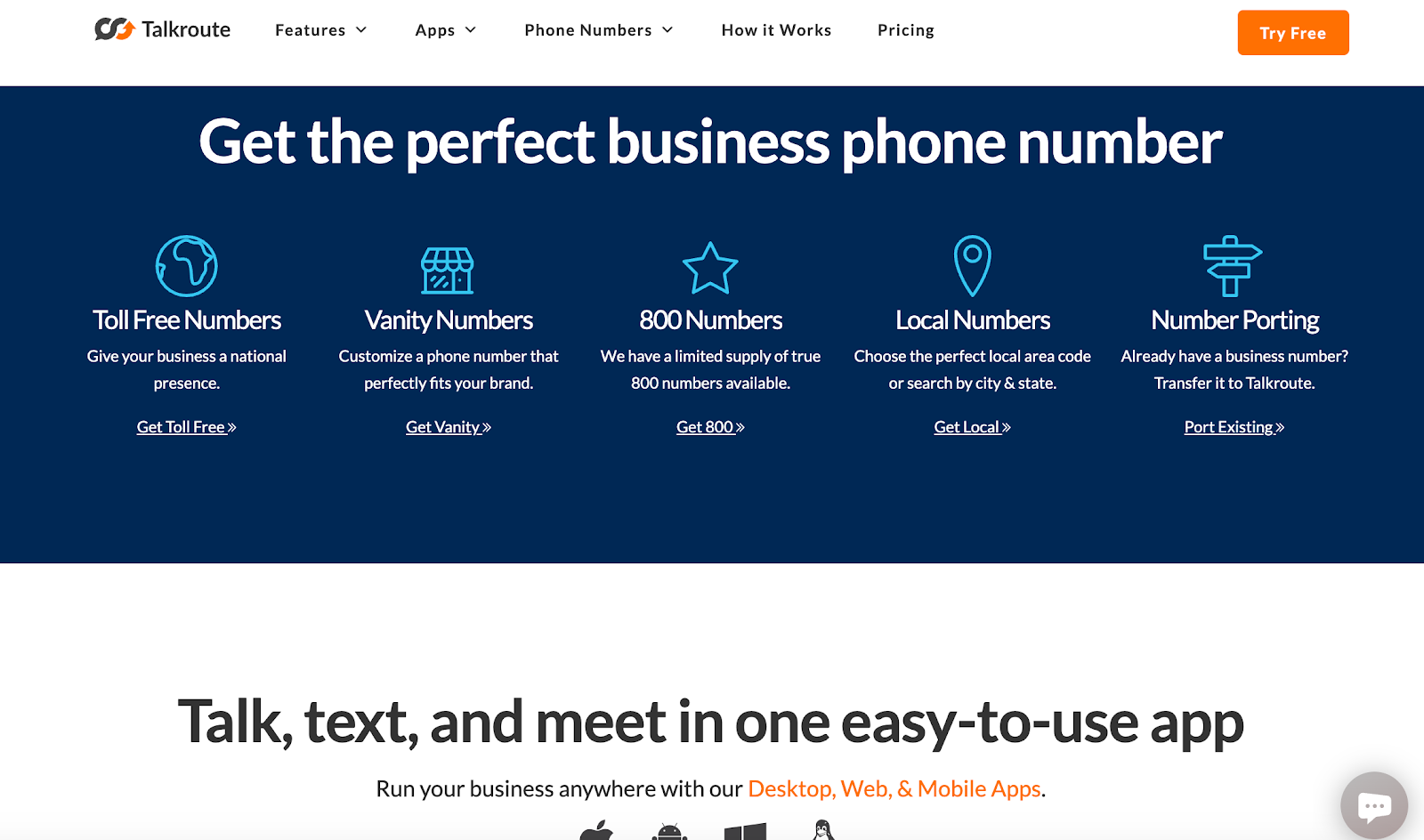
Talkroute is a cloud phone system that helps you manage voice calls, text messages, and video meetings. You can use it on your desktop, laptop, or smartphone. It works whether you are at the office, at home, or on the road.
Talkroute gives you tools to manage calls, add toll-free or local numbers, send texts, and hold meetings. No special equipment needed.
Unlimited Calling Within the U.S. and Canada
Talkroute lets you make and receive as many calls as you need within the U.S. and Canada. There are no limits and no surprise charges. You can talk to customers, clients, or your team all day long without worrying about the bill.
You can also route calls to your mobile phone, office phone, or computer. It keeps you connected wherever you are.
Simple Conference Calling for Teams and Clients
Group calls are easy with Talkroute. You can bring team members, partners, or clients together on one call in just a few clicks.
No extra software or setup is needed. Everyone can join from any phone or device. Conference calling helps you move faster and stay on the same page.
Professional Toll Free and Local Numbers
You can get toll-free numbers so your customers can call you at no cost. You can also add local numbers to build trust with nearby clients.
This helps your business look more professional and feel more connected to the community. You can use your current number or pick a new one.
Easy Call Management for Any Team
Talkroute puts you in charge of your phone system. You can forward calls, set custom ring times, and control when each device rings.
Send calls to the right person or department without delay. You can even set up voicemail for after-hours calls. It helps your team stay organized and responsive.
Business Texting With a Built-In Messaging Platform
More people prefer texting over calling. With Talkroute, you can send and receive text messages from your business number.
You can manage all messages from one simple dashboard. You can also control who sees which messages by setting user permissions. It keeps customer conversations clear and easy to manage.
Collaboration Tools That Keep Your Team Connected
Video conferences, live chat, screen sharing, and a built-in whiteboard help your team work better together. Everyone can join from any device. Whether you are giving a presentation or solving a problem with a coworker, Talkroute makes remote work feel easy and natural.
Call Analytics That Help You Track Performance
Talkroute gives you clear data on your calls. You can see how long calls last, how many you receive, and how your team is doing.
These insights help you improve agent performance and understand what your customers need. It is a smart way to grow your business.
Helpful and Reliable Customer Support
When you have a question, Talkroute is ready to help. Their support team is fast, friendly, and easy to reach.
Whether you need help with setting up your enterprise UCaaS or something else, real people are there to guide you.
Start your trial today and enjoy cleaner dashboards, faster onboarding, and no hidden charges.
FAQs About CallHippo Alternatives
Is Aircall better than CallHippo?
Aircall offers more advanced features like live call monitoring, international numbers, and better integration options, which can suit growing sales teams.
But if you’re looking for simpler business communication tools or exploring other CallHippo alternatives, Talkroute might be a better fit for small to mid-sized businesses that want easy call routing, voicemail transcription, and video conferencing all in one app.
Is CallHippo better than Avoxi?
CallHippo and Avoxi both offer cloud-based phone system options, but Avoxi focuses more on international calling and advanced call center features. CallHippo is often picked by startups for its basic calling features.
If you’re after a complete communication system that’s simple to manage, Talkroute brings strong call forwarding, local phone numbers, and essential features for better customer interaction.
Is CallHippo better than Sonetel?
Sonetel works well for global customer support with low-cost international numbers, while CallHippo offers more call management tools and crm integration.
Still, if your business needs better control over call routing, messaging, advanced analytics, and video calling without juggling multiple platforms, Talkroute gives you a solid communication platform with more features that work from any device.
Is CallHippo really free?
CallHippo has a ten-day free trial but doesn’t offer a free version for an unlimited time. To access advanced call routing, voicemail messages, or automatic call distribution, you’ll need a paid plan.
For a complete virtual phone system that supports unlimited domestic calling, call recording, and flexible pricing plans, Talkroute is a solid option that grows with your business.

Stephanie
Stephanie is the Marketing Director at Talkroute and has been featured in Forbes, Inc, and Entrepreneur as a leading authority on business and telecommunications.
Stephanie is also the chief editor and contributing author for the Talkroute blog helping more than 200k entrepreneurs to start, run, and grow their businesses.