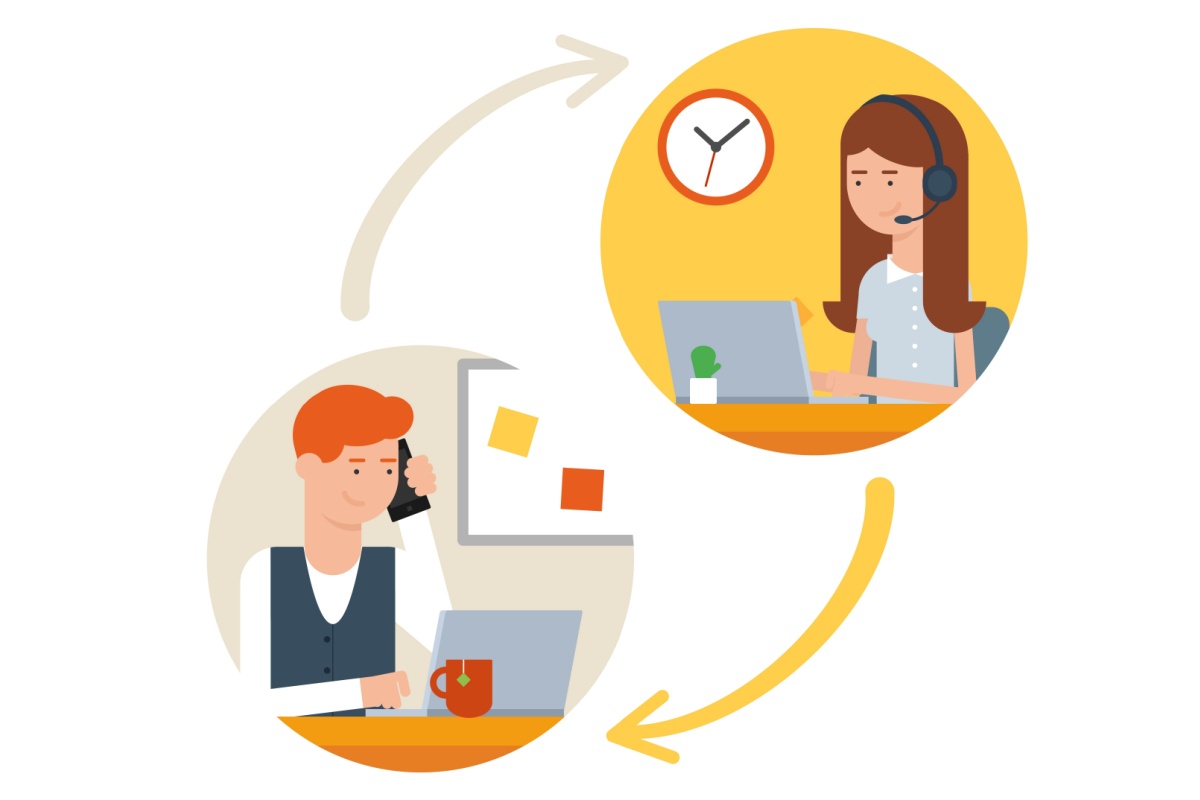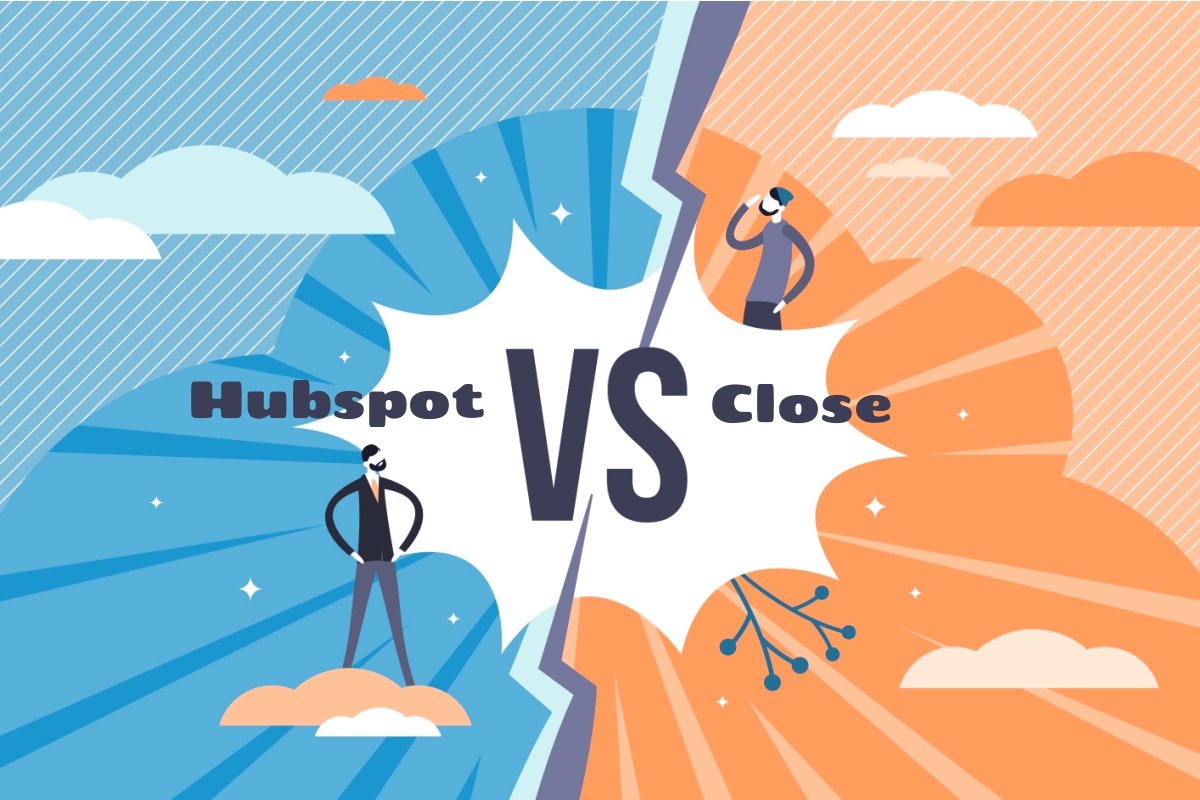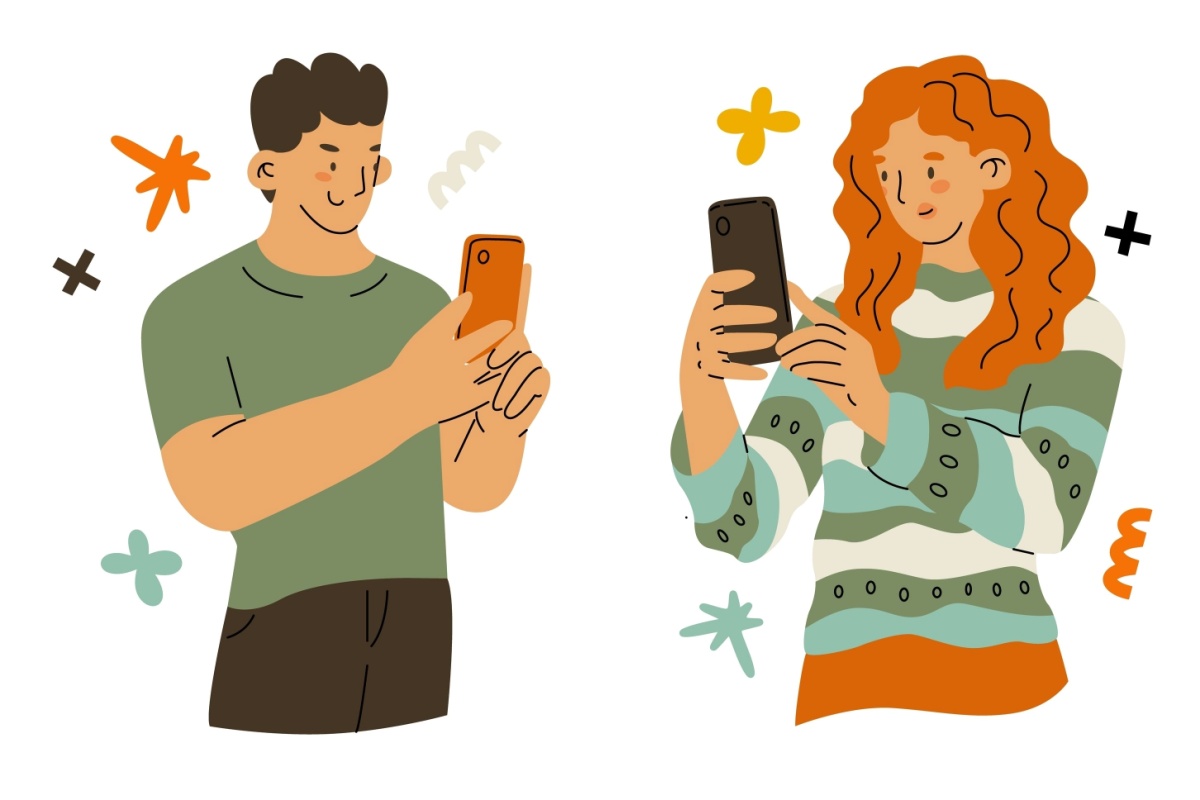Call forwarding is a feature that lets you redirect incoming calls from one number to another so they reach you or your team no matter where you are.
This feature helps you keep your business running smoothly even when you are away from your desk. Every call goes directly to the number you choose, so customers and clients can always reach someone who can help them.
In this article, we will look at how call forwarding unconditional (CFU) works, how it differs from conditional call forwarding, and ways you can set it up.
Conditional Call Forwarding vs Unconditional Call Forwarding
There are two ways to forward calls: conditional forwarding and unconditional forwarding. Both are useful, but they work in different ways and serve different needs.
Call Forwarding Unconditional
CFU sends all incoming phone calls to a set forwarding number (or numbers) without any conditions.
Once this call forwarding option is active, the forwarding process starts immediately for every call, no matter if your phone is on, busy, or unanswered.
This is useful when you want all forwarded calls to go straight to another number, such as your office line, assistant, or a call center.
Conditional Call Forwarding
Conditional call forwarding (or call forwarding conditional) only transfers business calls when certain conditions are met.
For example, a conditional call might be sent to another number only when your line is busy, when you do not answer within a set number of rings, or when your phone is out of service range.
This call forwarding option gives more control because you can decide exactly when forwarded calls should be sent to the backup number.
Can You Set Up Call Forwarding Unconditional to iOS and Android Devices?
Setting up CFU for your incoming calls on your iOS and Android devices is possible. Here are the steps you need to change on your phone’s call forwarding settings.
On your Android device:
- Open the Phone app on your Android device.
- Tap the three dots or More icon in the top right corner, then select Settings.
- Go to Call Settings or Supplementary Services.
- Tap Call Forwarding.
- Select Always Forward.
- Enter the phone number where you want calls to go.
- Tap OK to save your changes.
On your iOS device:
- Open the phone’s Settings app from your home screen.
- Scroll down and tap Phone.
- Tap Call Forwarding.
- Turn on the Call Forwarding toggle.
- Tap “Forward To” and enter the phone number where you want calls to go.
- Return to the previous screen to save your changes automatically.
Before relying on these settings, try making a quick test call from another phone to confirm calls are forwarding correctly.
To deactivate unconditional call forwarding, you simply need to toggle off Call Forwarding (iOS) or turn off “Always forward” (Android) in the phone settings.
How to Set Call Forwarding Unconditional With Talkroute
Talkroute is a cloud-based phone system designed for businesses that want flexible calling, texting, and meeting options without being tied to a desk phone.
It works on desktop, mobile, and web apps, making it easy for teams to stay connected whether they’re in the office, working remotely, or on the go.
Talkroute’s call forwarding unconditional feature makes it easy to keep calls moving to the right people, no matter where they are.
Here is a step-by-step guide on how you can activate the unconditional forward function on Talkroute’s call settings menu.
Step #1: Open the Talkroute dashboard and scroll down until you see the “Call Menu.” Click on the “Add New Menu” button.

Step #2: The dial code we are going to use is #5 (you can set whichever number you want). This means that if your caller chooses #5 when prompted, their call will be forwarded to each number you set here.
You may name this menu option Call Forwarding Unconditional for clarity as well.

Start adding numbers you want to ring by pressing the green (+) button. This window will then open.
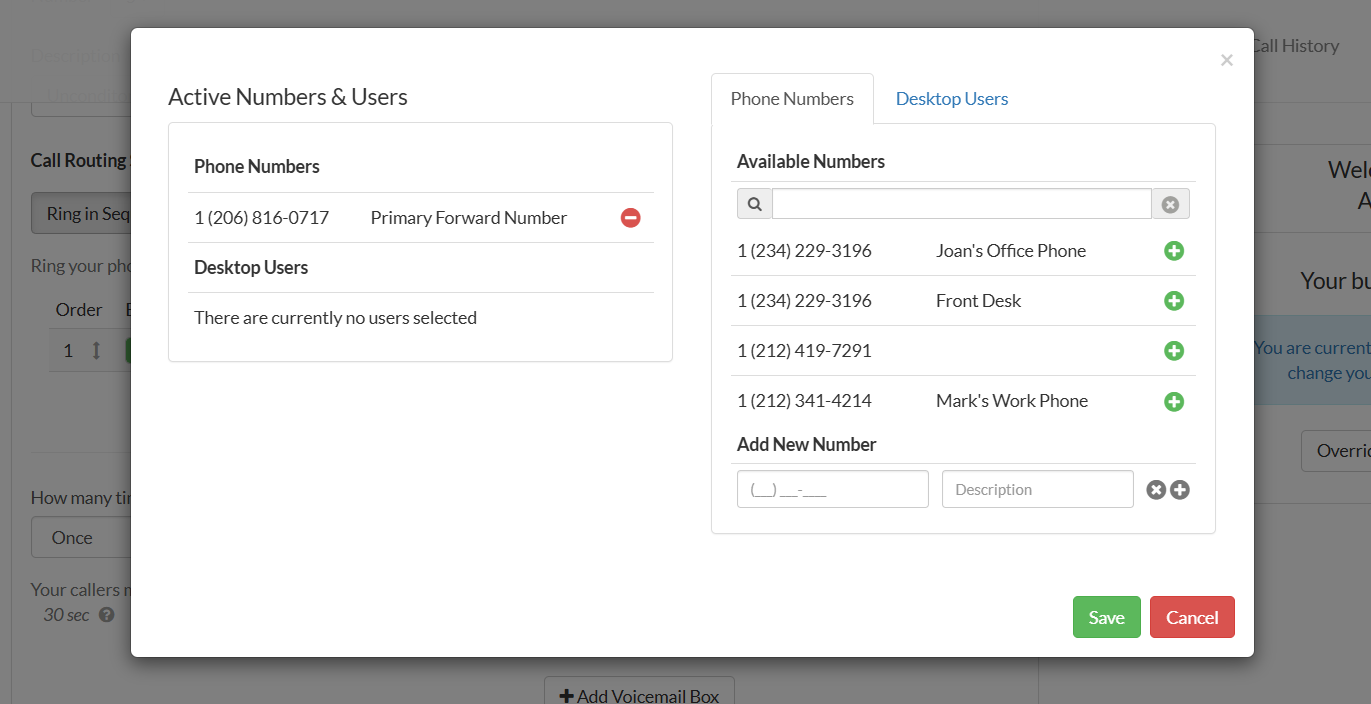
In this window, you can see your primary designated forwarding number. On the left, you can see other people’s phone numbers as well as the option to add new ones. Simply add their number along with the country code.
Let’s say you want Joan and Mark’s office phones to ring whenever someone calls your number. Press the green (+) button to add them. The window should look like this.
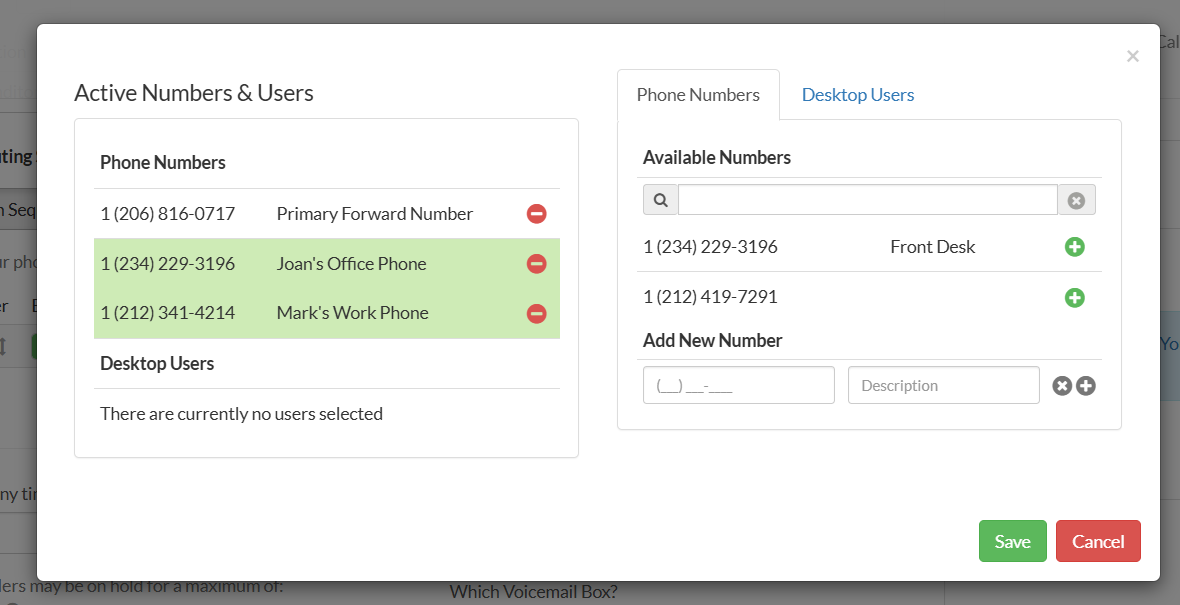
Step #3: Once you press save, you will go back to the previous window. In the call routing settings, select “Ring All.” This means that all of these numbers will ring at the same time for all incoming calls. Press “Save & Close” and you’re done!
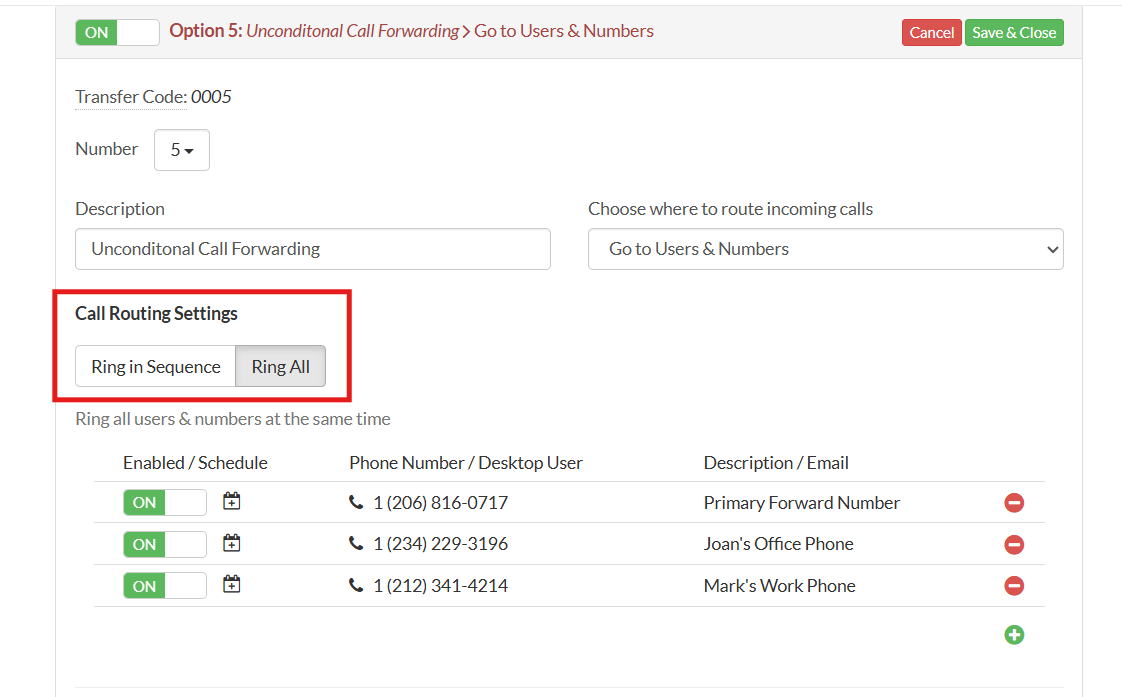
Use Cases of Call Forwarding Unconditional
CFU can be a simple yet effective way to keep communication running smoothly. Here are some common ways it can be put to work.
Always Be Available for Customers
Forwarding calls with the unconditional setting makes sure every incoming call is sent directly to a forwarded number, whether it’s an answering service, another department, an after-hours phone service, or even your mobile. This prevents missed calls and helps you maintain consistent service.
A sales team might have calls forwarded after hours to a 24/7 center so leads are captured and qualified right away.
Most VoIP service providers make it easy to set this up in your call settings, so customers always reach someone who can help them on the first try.
Make Remote and Hybrid Work Easier
Forwarding unconditional voice calls from your primary business phone number to a device you can carry anywhere, such as a mobile phone or a VoIP line, is really useful for teams working remotely or in a hybrid environment.
This phone setup for remote workers means you don’t have to worry about missing calls when you’re out of the office or travelling. It also keeps communication simple, since clients and coworkers can still reach you using the same main number.
Everyone can take calls on the go, respond faster, and stay reachable without juggling multiple phone numbers. It also helps keep workflows consistent, since calls go straight to the right person without extra steps.
Keep Things Moving When You’re Away
When you take a vacation, go on extended leave, or step away from your role, CFU helps keep daily operations on track. It sends all calls from your primary phone to a chosen colleague or department, so no inquiries go unanswered.
For instance, when a leasing agent is out for a month, they can forward all calls to another agent in the office.
When a prospective tenant calls to schedule a property tour, the call goes straight to the covering agent, who can book the appointment on the spot. This avoids missed opportunities and keeps leasing activity moving forward.
Setting up the forwarding number with your service provider ahead of time makes sure calls are redirected smoothly without any downtime.
Stay Connected During Outages
If your main phone line goes down because of a network problem or equipment failure, unconditional call forwarding can instantly send incoming calls to another active line.
This way, customers still reach a live person instead of getting a busy signal or voicemail. Your team can keep working without delays, even while repairs are underway.
Many VoIP systems and UCaaS software let you make temporary changes to your call settings during emergencies. This makes it simple to forward calls to mobile phones, other office branches, or a backup call center until service is back online.
For example, a retail store might lose phone service right before a big sale. The manager could forward all calls to the chain’s main customer service center, where staff can answer product questions and hold items for pickup until the store’s phones are working again.
Protect Your Personal Time
Forwarding calls to another team member during personal time or breaks lets you step away without losing control of business communications. You can set a specified number in your call settings so that all incoming calls go directly to that line.
A business owner might choose to have calls forwarded to an assistant during weekends, keeping the business responsive while enjoying uninterrupted time off.
Send Customers Straight to the Right Person
CFU makes it easy for customers to reach the right person without having to go through long IVR phone system menus or be passed between different departments.
When every call is sent directly to the right destination, it shortens wait times and gives callers a better overall experience.
A business can route calls to the most relevant team right from the start. For instance, a repair company might send calls straight to their scheduling desk so customers can arrange service immediately.
A law firm could forward calls directly to the intake department, allowing new clients to share their details without being transferred multiple times.
This approach is also useful during busy seasons or special promotions. You can automatically transfer business calls to temporary teams, pop-up locations, or dedicated campaign staff to handle increased demand.
Recommended reading
10 Effective Ways to Tackle High Call Volume
VoIP vs Landline: Which Option Is Right for You?
Always Pick Up, Even on the Go, With Talkroute
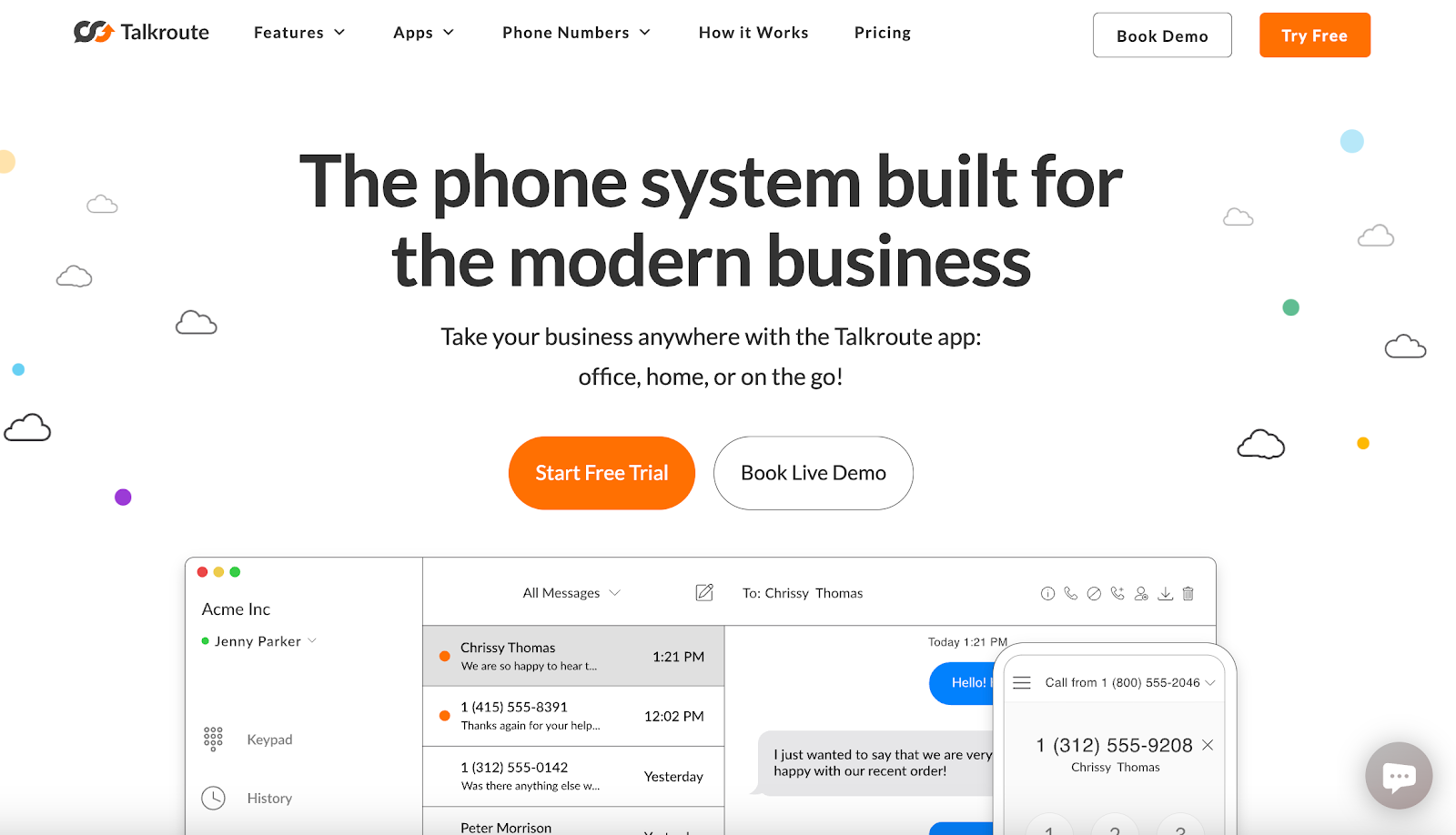
Talkroute is a virtual phone service that makes it easy for you to handle incoming calls from anywhere. You can receive calls at your office, home, or while traveling.
With several call forwarding functions, you choose how calls ring, forward calls to one device at a time, or to all devices at the same time.
Forwarding typically works with any phone that has a +1 country code and has active service, so it fits right into your business communications.
- Forward calls to any device: You can forward calls to mobile phones, landlines, IP phones, and desktop apps. If your main device is unavailable, calls can instantly move to another number without missing a beat.
- Never miss important calls again: When a call cannot be answered, you decide what happens next. You can send it to voicemail, forward it to a colleague, or direct it to another device. This way, unanswered calls never turn into lost opportunities.
- Control how calls ring: Decide if calls ring all your devices at once or in a specific order. You can even set schedules so calls only come through at certain times. This gives you the flexibility to work without interruptions when you need focus time.
- Call paths for different numbers: If you have more than one business number, you can give each its call forwarding path. For example, sales calls can go to your sales team, and support calls can go to your help desk.
FAQ About Call Forwarding Unconditional
What does call forwarding unconditionally mean?
Call forwarding unconditional means all calls to your number get sent to another number without ringing your phone first.
It’s part of call management and is often used when you want all calls to go somewhere else. You can usually check it with a forwarded line test call or see a confirmation message when it’s active.
Does unconditional call forwarding mean my phone is tapped?
No, calls forwarded unconditionally do not automatically represent a phone being tapped. It’s a normal call management feature, but if it’s turned on without your knowledge, it’s worth doing a forwarded line test call or checking your settings to be sure it’s intentional.
How to stop call forwarding unconditionally?
You can stop it by going into your phone’s call settings and turning off call forwarding, or by using your carrier’s code to disable it. After doing this, you should see a confirmation message, and you can run a forwarded line test call to check if it’s off.
Is unconditional call forwarding safe?
Yes, it’s generally safe when you set it up yourself for call management purposes. The risk comes if someone else enables it without your knowledge, so it’s a good idea to check for a confirmation message or use a forwarded line test call to verify where your calls are going.

Stephanie
Stephanie is the Marketing Director at Talkroute and has been featured in Forbes, Inc, and Entrepreneur as a leading authority on business and telecommunications.
Stephanie is also the chief editor and contributing author for the Talkroute blog helping more than 200k entrepreneurs to start, run, and grow their businesses.