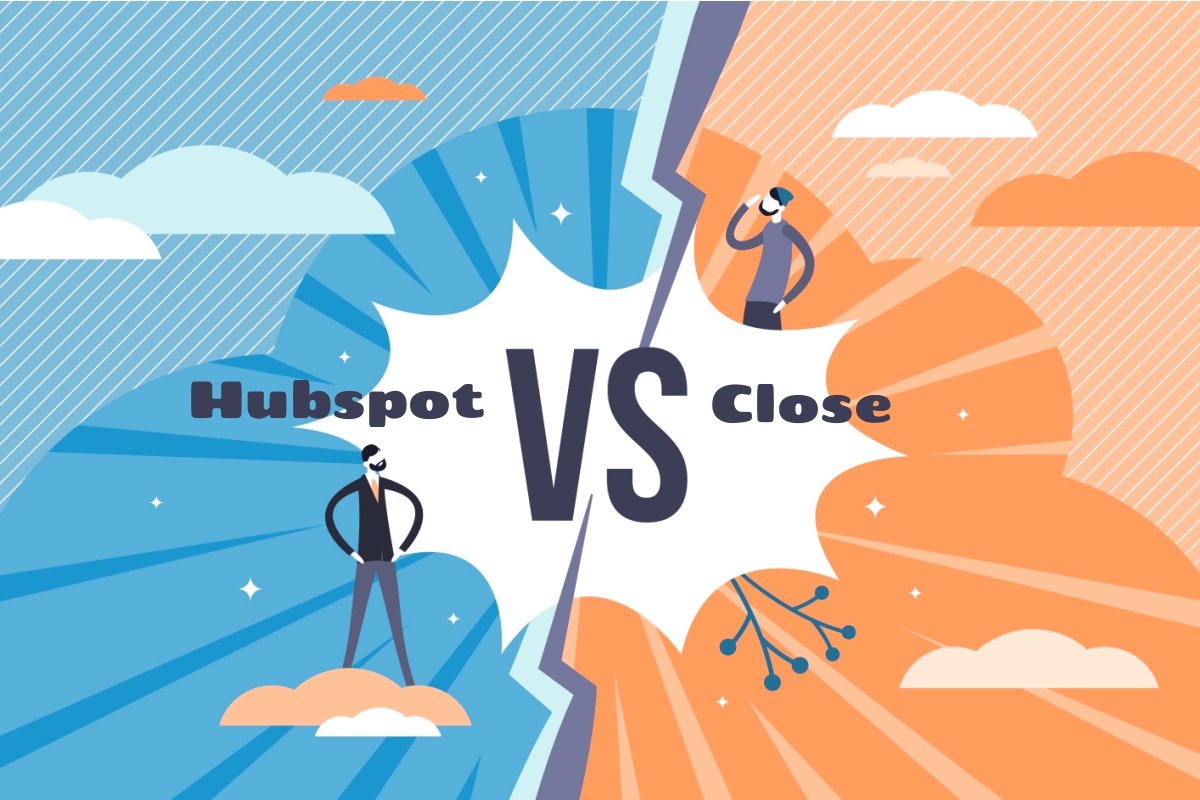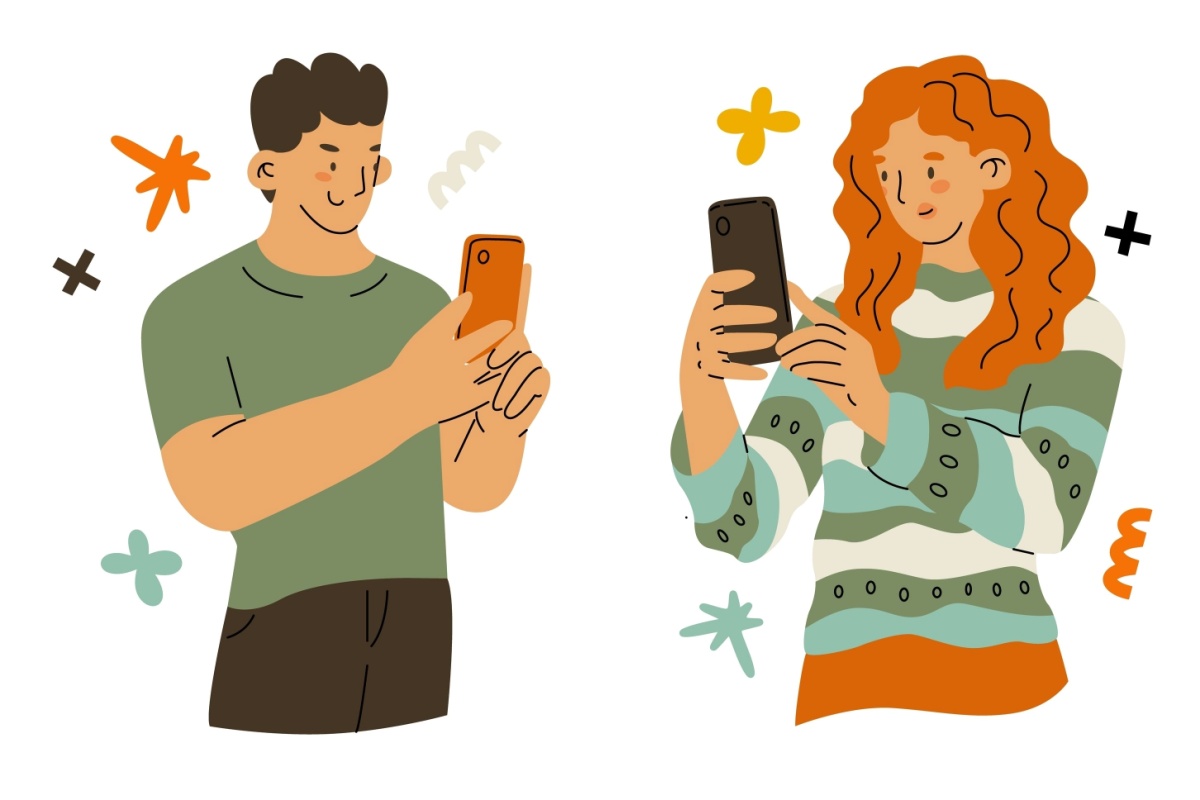Working together isn’t always easy. Maybe team members don’t share updates. Maybe there’s confusion about who’s doing what. Or maybe one group finishes a task, but the next group doesn’t know it’s ready.
When communication breaks down like this, it slows everyone down, causes mistakes, and makes work feel more stressful than it needs to be.
That’s where workplace collaboration comes in. When teams work together the right way, they save time, avoid confusion, and get better results. But real collaboration doesn’t just happen. It takes the right habits, tools, and support.
In this article, we’ll break down what collaboration in the workplace really means. You’ll learn why it matters, how to make it better, and what tools can help your team stay connected.
Why Is Collaboration in the Workplace Important?
Collaboration is more than just working side by side. It’s about people coming together to reach shared goals. Let’s look at how employee collaboration helps both people and companies.
Builds Stronger Team Relationships
Team collaboration helps employees get to know each other. They learn each other’s strengths and find better ways to work together. Over time, this builds trust and makes it easier to support one another. Strong workplace teamwork means less confusion and more progress.
Improves Company Culture
When teams work together, it shapes a better company culture. People feel safe to share ideas and give feedback. It opens up communication and helps teams avoid misunderstandings. Collaborative teams make the workplace feel more open, friendly, and respectful.
Increases Employee Satisfaction and Morale
When people feel included, they feel happier at work. Good employee collaboration gives everyone a chance to speak up and contribute. That builds confidence and a sense of purpose. As a result, employee satisfaction grows, and so does employee morale.
Helps Businesses Grow and Succeed
The most successful businesses don’t work in silos. They rely on teamwork to move forward. That’s because collaboration leads to smarter ideas, quicker actions, and better results. When teams share skills and support one another, the whole company benefits.
Need better team communication? See how Talkroute keeps your whole team connected.
10 Strategies to Improve Collaboration in the Workplace
Cohesive teamwork doesn’t happen by chance. It takes the right tools, mindset, and daily habits.
If you’re looking to improve collaboration in your workplace, here are ten simple strategies that can help teams work better together.
1. Promote Open Communication
Open communication is the base of good teamwork. When team members feel comfortable sharing their thoughts, they’re more likely to speak up about ideas, ask questions, or give feedback. This helps prevent confusion and delays.
It also creates a space where people listen to each other. You can promote this by creating regular check-ins, using chat tools for daily updates, and reminding your team that every voice matters.
2. Set Clear Goals and Roles
Teams work better when everyone knows the plan. Project managers and team leaders should clearly explain what the goal is, what steps are needed to get there, and who is responsible for each task.
This helps people stay focused and avoid overlap or missed work. When roles are clear, individual team members can stay on track and know exactly how their part fits into the bigger picture.
3. Encourage Team Members to Share Ideas
One of the best ways to improve collaboration is to let people know their ideas are welcome. Sometimes, great solutions come from unexpected voices.
When you encourage team members to share freely during meetings or brainstorming sessions, you build a creative and supportive team. This also helps shy or quiet employees feel more included and confident.
4. Support Different Collaboration Styles
Not everyone likes to work the same way. Some people do better in small group chats, while others prefer email or one-on-one talks.
A strong team gives space for all types of collaboration styles. Let your team choose how they want to give updates or ask questions.
Offer a mix of tools like video calls, shared documents, and chat apps so everyone can work in the way that feels best for them.
5. Build Trust Among Team Members
Trust is what makes people feel safe to speak up and take part. When teams trust each other, they share ideas without fear of judgment.
They also admit when they need help, which leads to faster fixes and less stress. To build trust, team leaders should lead by example. Be honest, respectful, and show appreciation. Trust also grows when teams celebrate wins together and stay kind during tough moments.
6. Encourage Employee Collaboration Across Teams
It’s easy for people to get stuck only talking to their own group. But when you encourage employee collaboration between departments, you bring in diverse expertise and fresh ideas.
For example, someone in marketing might help a product team come up with better messaging.
Or a support team might share feedback that improves a project. Cross-team teamwork creates stronger results and helps employees understand how the company works as a whole.
7. Provide Training on Soft Skills
Soft skills like listening, clear speaking, and teamwork don’t come naturally to everyone. Still, they’re just as important as technical skills when it comes to employee collaboration.
You can help your team grow these skills by offering workshops or short sessions on communication, empathy, and how to handle feedback.
Over time, this will make your team better at working through tough conversations and staying calm under pressure.
8. Focus on Skill Development
When people have the right skills, they feel more ready to help. Ongoing skill development keeps your team sharp and confident.
This makes it easier to handle new tasks and grow as a group. You can support this by offering short courses, bringing in guest trainers, or setting up team learning sessions. This helps everyone do their best work.
9. Make Problem-Solving a Team Effort
It’s better to solve problems together than alone. Group problem solving brings in different points of view and often leads to better answers.
You can set up team discussions where everyone is free to talk. Let people ask questions and suggest ideas. Even if one person finds the answer, the group will learn from the process.
10. Let Project Managers Guide the Process
Every team needs someone to keep things moving. A good project manager helps set the plan, checks progress, and supports the team.
This person should stay in touch with individual team members, help solve issues, and keep the team focused. When someone is there to guide the work, collaboration becomes clearer and less stressful.
One system, multiple users, total clarity. See in action how Talkroute supports your team.
How Talkroute Helps With Collaboration in the Workplace
Many teams work in different places. Some people are in the office, some work from home, and others travel for work. That’s why virtual collaboration is now more important than ever in the modern workplace.
With Talkroute’s Team Video Meetings feature, your team can stay connected no matter where they are.
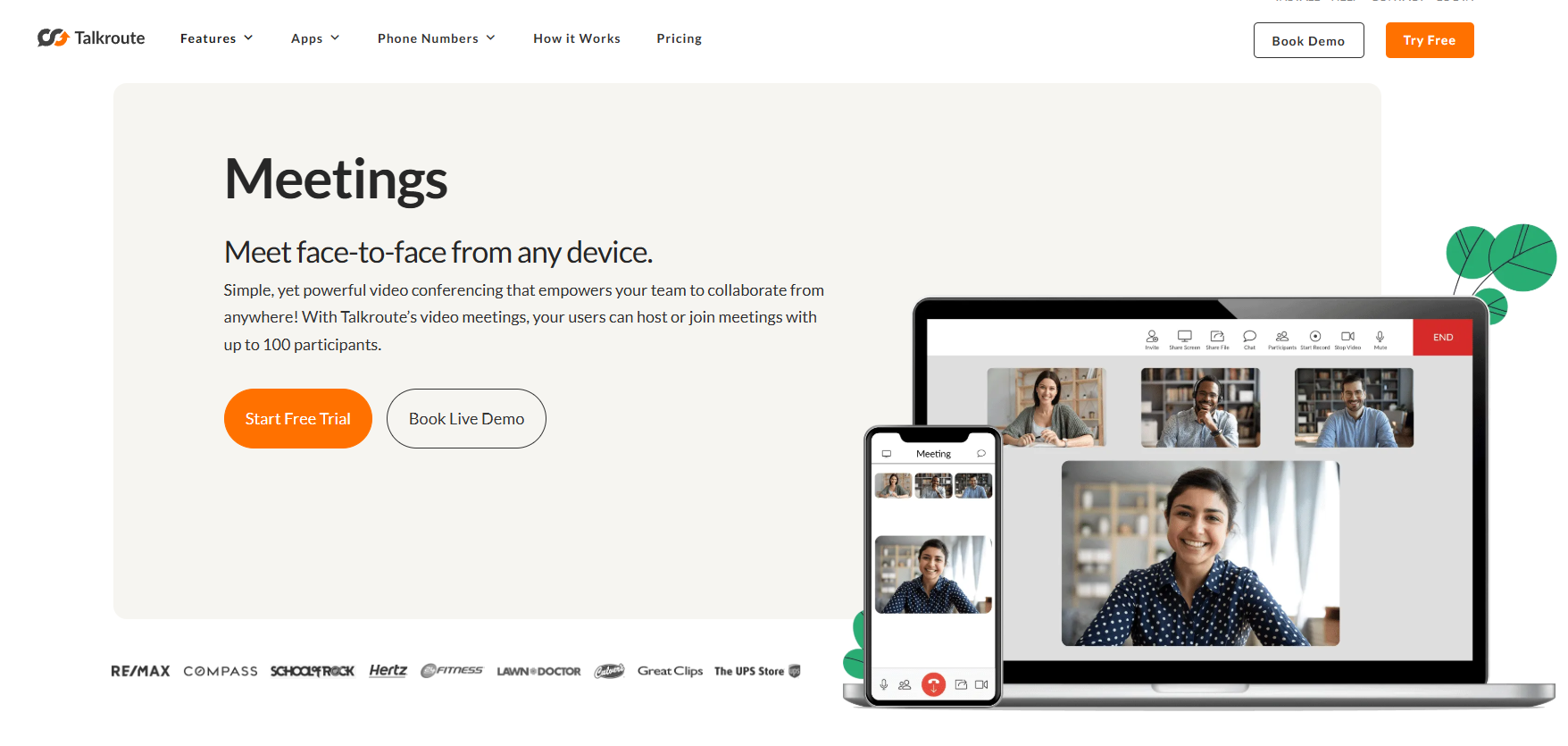
Meet Face to Face From Anywhere
With Talkroute, your team can hold video meetings on any device. Whether someone is using a desktop computer or a smartphone, they can join the meeting with no trouble.
You can host or join meetings with up to 100 people. This helps everyone stay involved, even when not all team members are in the same place at the same time.
This kind of access is important for any collaboration platform. It keeps your team connected, helps you stay on schedule, and improves communication across the board.
Use Helpful Digital Tools for Teamwork
Talkroute’s video meetings include useful digital tools that help people work together in real time. One of the most helpful tools is screen sharing.
You can share your screen to walk through a project, explain a task, or help solve a problem. This makes meetings clearer and useful for everyone involved.
Another helpful feature is file sharing. You can upload and download files during the meeting.
This means you don’t have to send emails back and forth or wait until later. You can share what you need right away and keep the meeting moving.
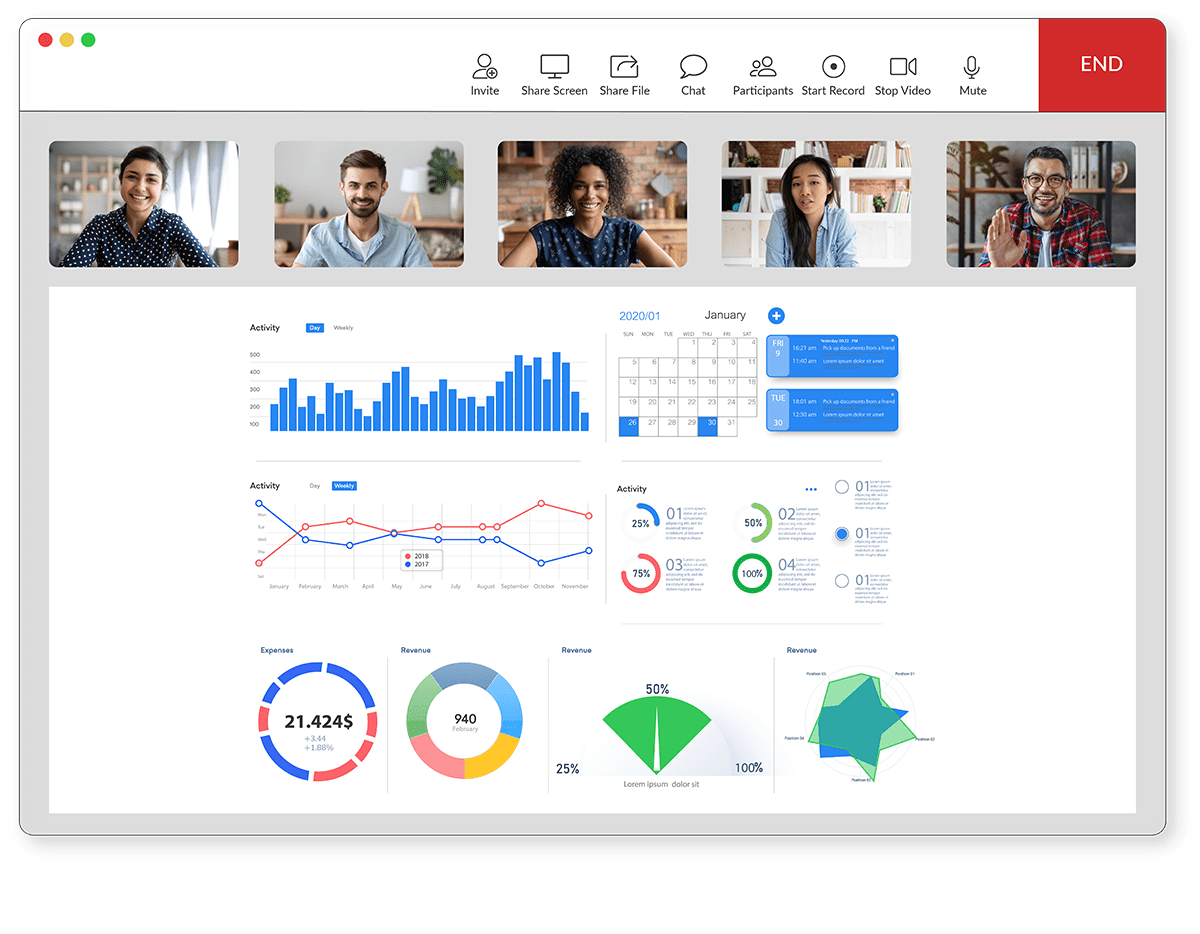
Work Together With a Whiteboard
If your team likes to share ideas visually, the whiteboard feature is a great option. You can draw, write, and highlight points in real time.
This is helpful when you want to explain a concept, map out a process, or get feedback from the group. It’s simple to use and helps your team work through ideas as a group.

Chat With Your Team During Meetings
Another way Talkroute supports virtual collaboration is with team chat. During a meeting, you can start a chat with other participants. This allows people to ask quick questions, share links, or follow up without interrupting the speaker.
Chat helps keep the meeting focused and adds another way for your team to connect. Whether someone is shy about speaking or wants to share a resource quietly, team chat gives them a way to join the conversation.
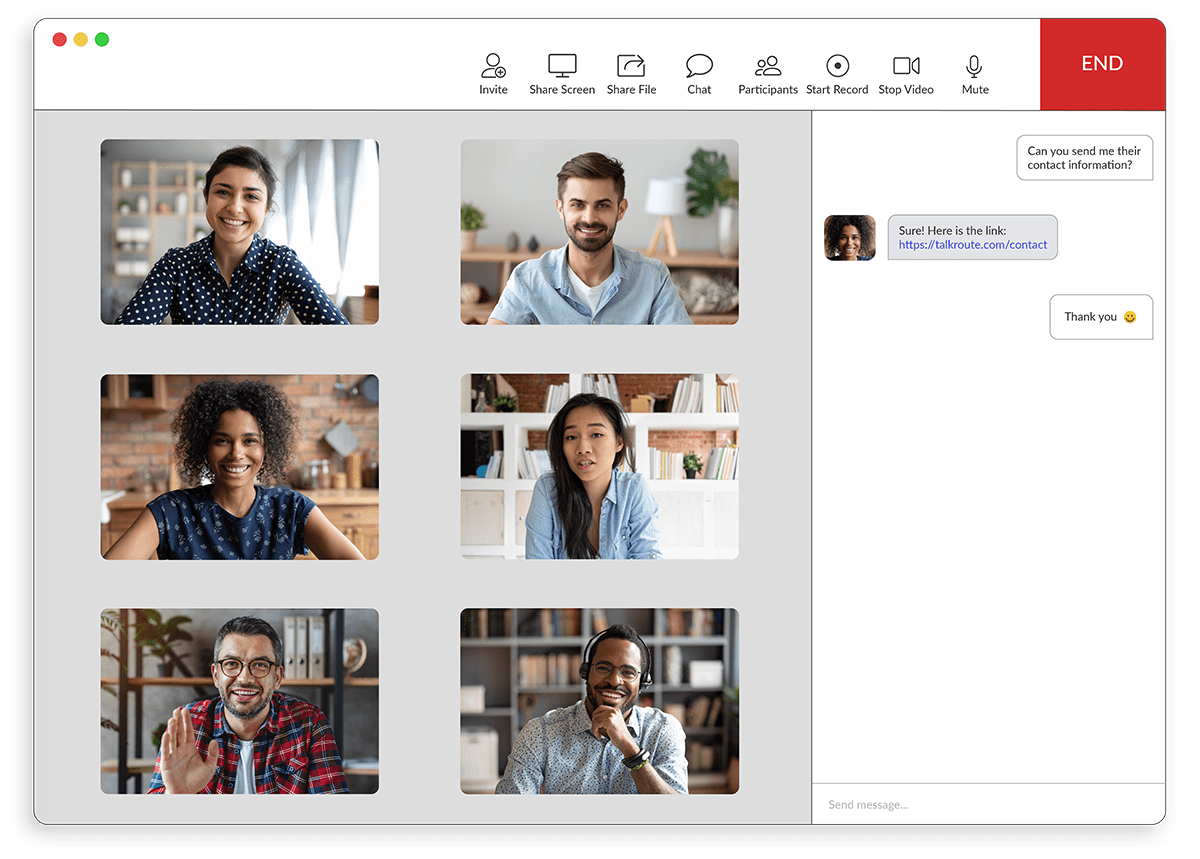
Keep Everyone on the Same Page
Sometimes people can’t make it to a meeting. That’s why Talkroute is adding a meeting recording feature soon. You will be able to review meetings later or use them for training new team members. This makes it easier to stay informed, even if someone has to miss a live meeting.

Affordable plans that support multiple users and team features. Check Talkroute’s pricing here.
How to Measure Collaboration Success in Your Workplace
Good teamwork can move your business forward, but how do you know if it’s actually working? True collaborative work is about how well people connect, share ideas, and support each other. Here are a few simple ways to measure collaboration success in your workplace.
Check the Quality of Communication
Strong teams rely on effective communication. If team members understand each other clearly, respond quickly, and solve problems together, that’s a good sign.
You can check this by asking employees if they feel heard during meetings, or if they know who to contact when they need help.
You can also observe how people interact during group tasks. Are ideas being shared clearly? Are misunderstandings rare? This tells you if your team is building strong interpersonal and communication skills.
Look at Knowledge Sharing Across the Team
A successful team does not keep knowledge to itself. One of the best signs of healthy collaboration is knowledge sharing. If someone learns something useful, they should pass it along to the group.
You can measure this by checking how often your team updates shared documents, trains others, or offers help. When people openly share what they know, the entire team gets stronger.
Ask for Feedback From Multiple Teams
If your company has different departments working together, it’s important to hear from each one. Ask how well multiple teams are working together.
Are hand-offs smooth? Are people clear about shared goals? When collaborative work includes more than one team, feedback helps you spot what’s working and what needs attention.
You can also look at how often teams meet together or work on joint projects. The more cross-team work you see, the better your overall collaboration may be.
Track Project Progress and Team Results
Good collaboration should lead to better results. If your team is meeting deadlines, reaching goals, and solving problems faster, it likely means they are working well together.
Keep an eye on how fast projects move forward, how often roadblocks come up, and whether work is being done smoothly.
It also helps to compare team output before and after using new tools or strategies. If things improve, your collaborative work is on the right track.
Watch How Company Leadership Supports Collaboration
If company leadership is involved in promoting teamwork, it sets the tone for everyone else. Leaders should talk about the value of working together, reward team efforts, and provide the tools people need to stay connected.
You can measure this by asking employees if they feel supported when working on team tasks. Leadership that values collaboration will create a workplace where teamwork becomes part of the culture.
Recommended reading:
10 Reasons Why Vanity Numbers Are Worth Your Money
How to Optimize Workflow for Your Business Projects
Simplify How Your Team Communicates With Talkroute
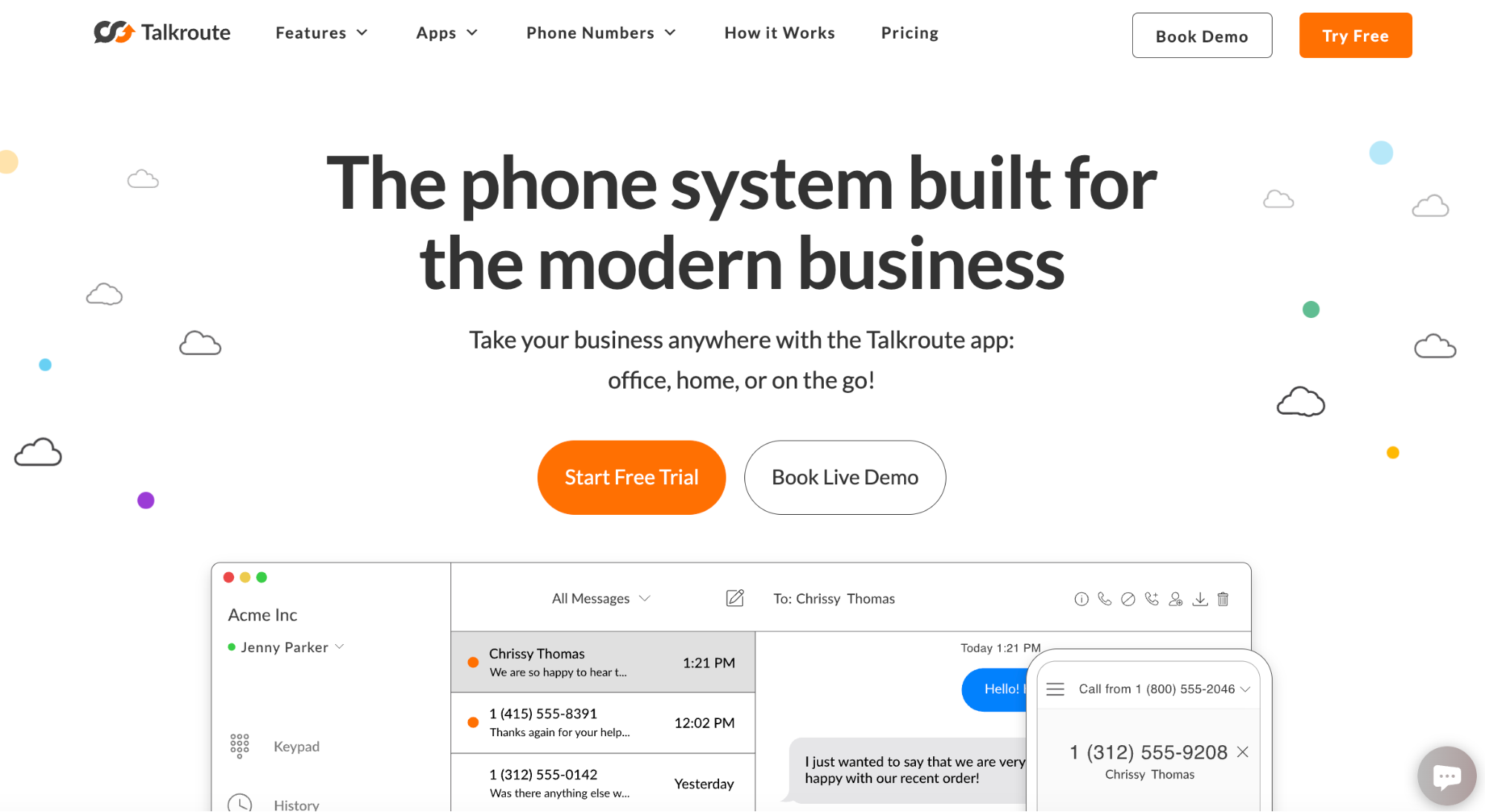
Talkroute is a simple phone system for businesses of all sizes. It lets you call, text, and hold video meetings from one easy-to-use app. You can use it on your desktop, laptop, mobile phone, or even in a browser.
Talkroute helps teams stay connected from anywhere, whether at the office, working from home, or traveling.
It gives you full control over call routing, voicemail, extensions, and messaging, all without needing special equipment.
With Talkroute, your business gets a professional phone setup that works the way you need it to. Here are reasons why you should choose Talkroute as your new business phone system.
Call Forwarding and Routing
Talkroute lets you forward calls to any phone or computer, so you’re always reachable no matter where you are. You can forward calls to mobile phones, landlines, desktops, or even softphones.
Need different schedules for weekdays and weekends? You can set custom ring times and hold times for each device. Whether you’re in the office or working remotely, your calls follow you.
Business Text Messaging
Stay connected with customers and team members through text. With Talkroute, you can send and receive text messages from your business number using any device: desktop, mobile, or browser.
It works with both local and toll-free numbers. Your team can reply quickly, and you’ll keep a full history of each conversation. It’s a simple way to stay professional and responsive.
Video Meetings and Screen Sharing
Host video meetings with your team, clients, or guests, no extra software needed. You can invite up to 100 participants to join from any device. During meetings, you can chat with others, share your screen, use a whiteboard, and even send files.
It’s perfect for remote teams or quick check-ins with customers. Meetings are easy to start and even easier to join.
Simple Voicemail Features
Voicemail doesn’t have to be a hassle. With Talkroute, you get professional voice messages straight to your inbox with audio files and written transcriptions. You can check voicemail from your desktop, mobile app, or browser.
Set up different mailboxes for team members or departments, and even create special greetings for after-hours. Your team can quickly respond to every message.
Easy-To-Use Apps
Talkroute apps work on Mac, Windows, Linux, iOS, Android, and all major browsers. That means your team can call, text, and join meetings from anywhere using devices they already have.
The apps are simple and clean, so there’s no learning curve. Everything runs from one dashboard, so managing your phone system feels easy and familiar.
Custom Menus and Extensions
You can create call menus that guide your callers to the right person or team without delay. Whether it’s a sales department, support line, or individual staff member, Talkroute helps you set up extensions that work how your business works.
You can even build multi-level menus with custom messages, submenus, and voicemail routing, all without needing a tech team.
Call Recording
Talkroute lets you automatically record incoming and outgoing calls. This helps you monitor quality, coach your team, or keep a record for future reference.
Call recordings are stored with no limit, so you can go back and review them anytime. It’s a smart way to protect your business and improve how your team communicates.
User Permissions
You stay in control by setting permissions for each team member. You can choose who sees specific voicemails, call recordings, or text messages. Some users can reply to messages, while others might only view them.
This helps keep sensitive info secure and gives your team only the access they need. It’s a simple way to stay organized and protect your data.
FAQs About Collaboration in the Workplace
What is collaboration in the workplace?
Collaboration in the workplace is when team members work together toward shared goals by combining their strengths, skills, and ideas. It often involves using communication tools, project management tools, or other collaboration tools to stay on the same page.
A strong collaborative environment encourages team bonding, better collaboration, and creative solutions. When teams collaborate well, it boosts productivity, employee engagement, and overall team dynamics.
What are the three C’s of collaboration?
The three C’s of collaboration are communication, coordination, and cooperation. In a collaborative workplace, open and honest communication helps team members share ideas clearly.
Good coordination keeps everyone on track using workplace collaboration tools and project management systems.
Cooperation means supporting other team members to build mutual respect and maintain a positive work environment.
What are the three important aspects of collaboration?
Effective collaboration relies on clear communication, trust between team members, and a shared purpose.
Strong communication channels help teams work across departments, especially in remote teams or cross-functional collaboration.
Trust builds team relationships, while a common goal brings diverse teams together to produce creative ideas and drive successful business results.
How do I show collaboration at work?
You can show collaboration at work by practicing active listening, contributing to team efforts, and being open to diverse perspectives.
Use digital collaboration tools and communication tools to connect with other team members and share updates.
Join team meetings, offer to help when needed, and encourage collaboration by supporting your peers. These habits help foster collaboration and show you value a collaborative culture.

Stephanie
Stephanie is the Marketing Director at Talkroute and has been featured in Forbes, Inc, and Entrepreneur as a leading authority on business and telecommunications.
Stephanie is also the chief editor and contributing author for the Talkroute blog helping more than 200k entrepreneurs to start, run, and grow their businesses.