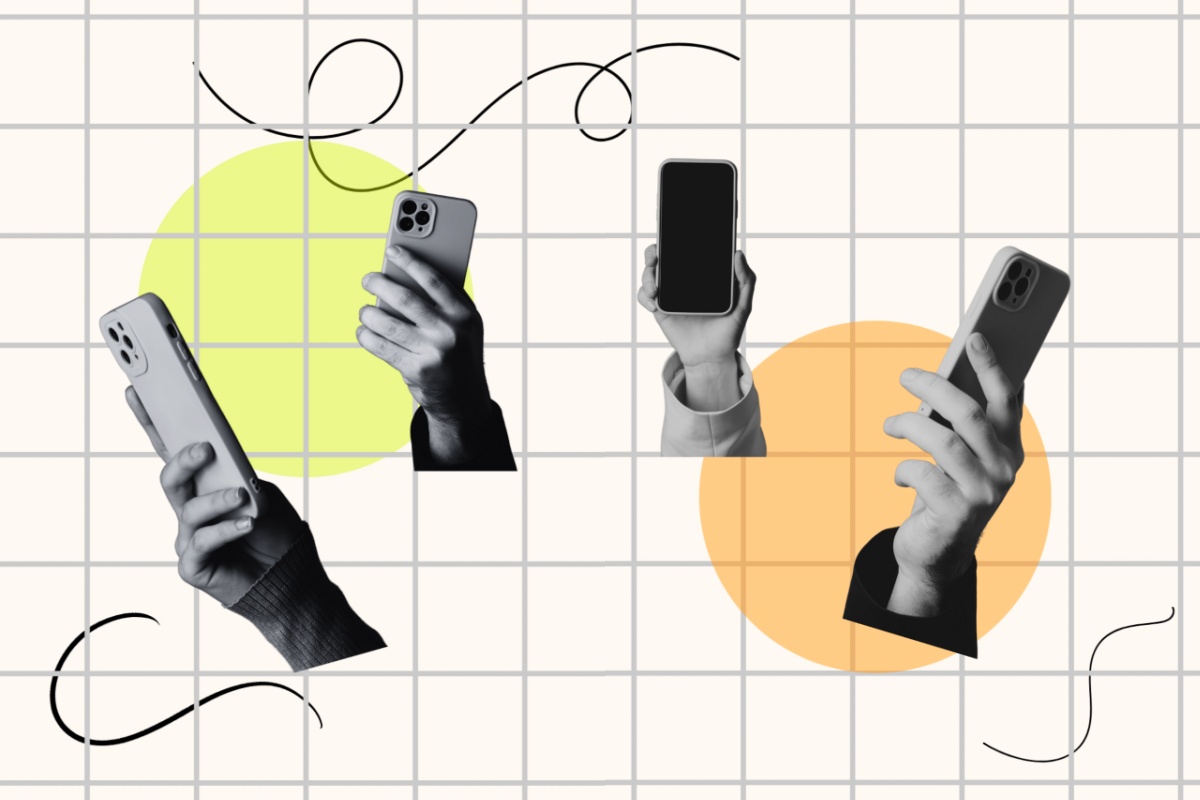Choosing a phone system can really affect how well your business manages calls, messages, and customer communication.
Whether you have a small startup or a growing team, having the right system helps keep things running smoothly.
In this guide, we’ll look at RingCentral and Grasshopper. Each one has its own features, prices, and benefits.
By the end, you’ll have a clearer idea of which one might be a good fit for your business or if there’s an even better option out there.
What is RingCentral?
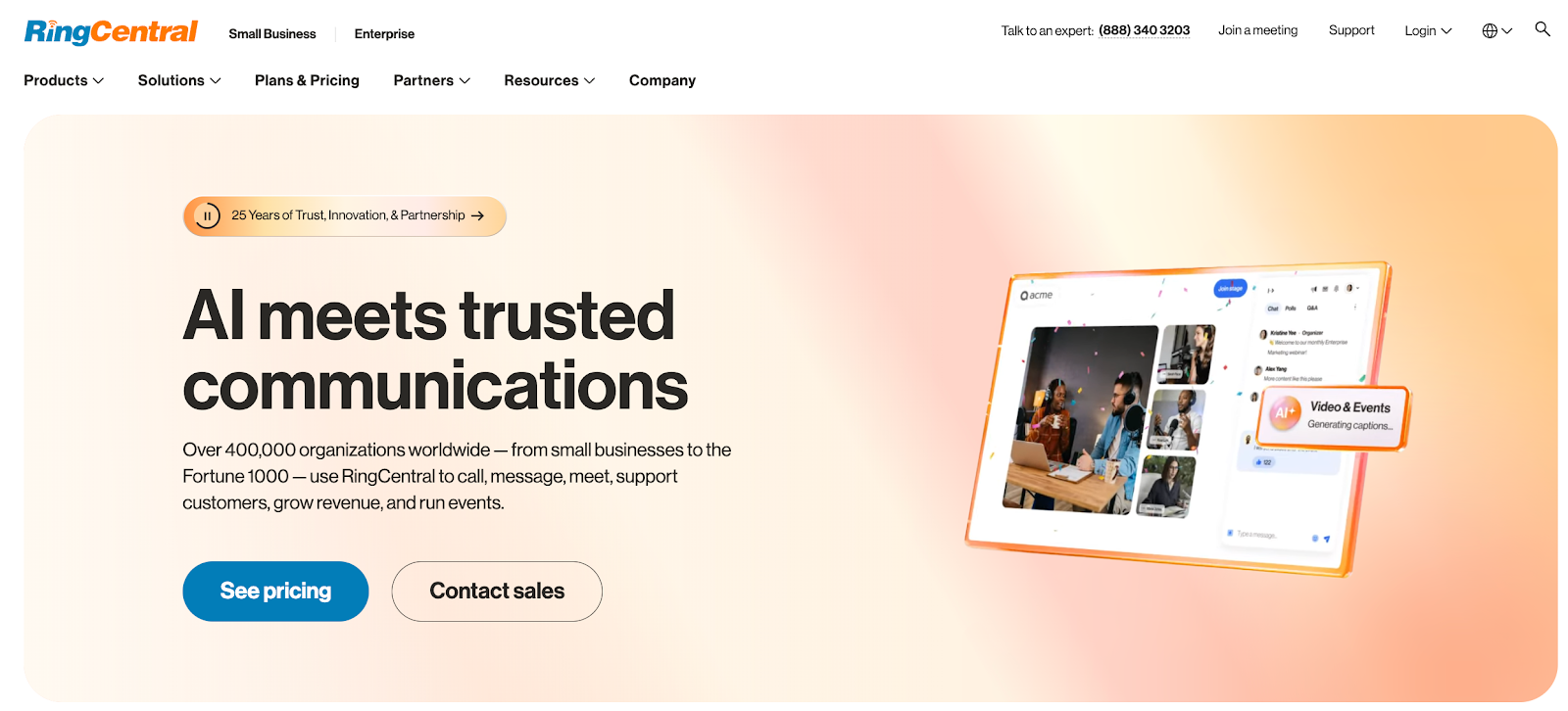
Source: ringcentral.com
RingCentral is a virtual PBX system that helps you manage your business calls, messages, and video meetings. It brings everything together in one app. It’s designed to keep things simple so you can focus on your work without juggling multiple tools.
With RingCentral, you can make and receive phone calls from your mobile device, computer, or desk phone, no matter where you are.
It’s packed with helpful features like call forwarding, auto-attendants, team messaging, and file sharing. Plus, it works with popular tools you may already use, like Microsoft Teams, Salesforce, and Google Workspace, thanks to its third-party integrations.
If you’re looking for a reliable phone system that keeps you connected with your team and customers, RingCentral could be a decent fit.
Recommended reading:
RingCentral vs OpenPhone: Which One Offers More Value?
What is Grasshopper?
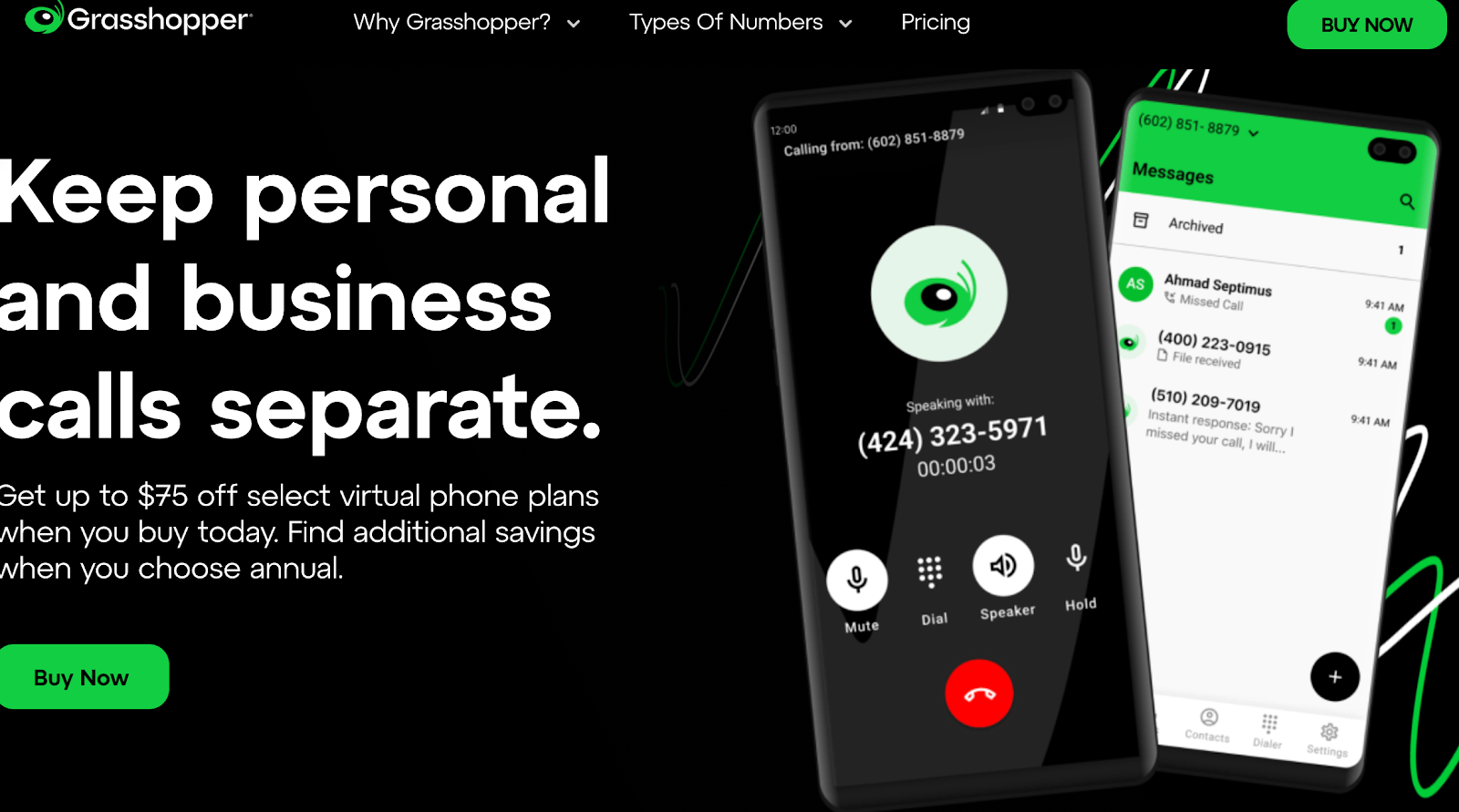
Source: grasshopper.com
Grasshopper is a phone system designed for small businesses that want to sound professional without complicated equipment. It gives you a virtual phone number that works on your existing phone; no extra hardware is needed.
With Grasshopper, you can greet callers with a professional message, forward calls to the right person, and even send business texts. It’s easy to set up, and you can manage everything from your mobile or desktop app.
Whether you’re working from home, in the office, or on the go, Grasshopper helps you stay connected and keeps your business looking professional.
Recommended reading:
MightyCall vs Grasshopper: Which One Is Right For You?
What is Talkroute?
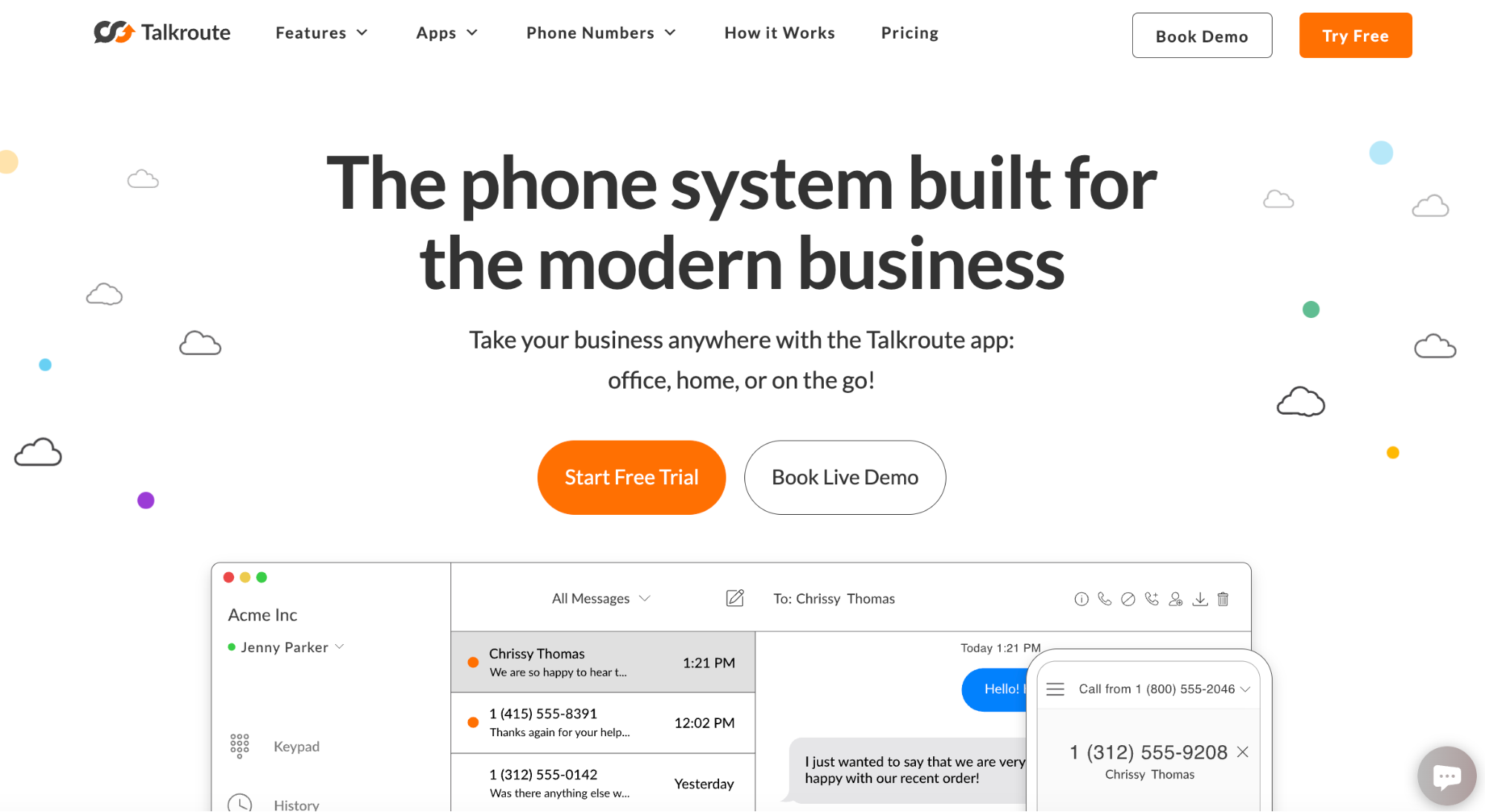
Talkroute is a virtual phone system designed to help you manage your business calls, texts, and video meetings from anywhere. Whether you’re in the office, working from home, or on the go, Talkroute makes it easy to stay connected.
You can use your desktop, web browser, or smartphone to make and receive business calls. No need for special equipment or long business phone installation.
Talkroute also includes helpful features like custom voicemail greetings, unlimited call minutes, and text messaging with your business number.
It’s a simple solution that helps small businesses sound professional and manage communication without the hassle of complex systems.
Simplify your business calls. Try Talkroute risk-free today! Sign up here.
Comparing Key Features: RingCentral vs Grasshopper
When choosing between RingCentral and Grasshopper, it’s important to know how their features compare.
While both systems help you manage high call volume, they cater to different types of businesses. Below is a detailed look at how their key features differ.
Calling Features
Both RingCentral and Grasshopper provide useful tools for managing business calls, but they take different approaches.
RingCentral
RingCentral offers VoIP calling, which runs calls over the internet. This often leads to better call quality and lower costs compared to traditional phone lines.
It also comes with features like auto-attendants, which greet callers and direct them to the right person or department.
RingCentral users can also take advantage of options like call forwarding, call transfers, and conference calling for better call management.
Grasshopper
Grasshopper also offers call forwarding and auto-attendants to help you manage calls professionally.
However, Grasshopper focuses on simple call handling and does not include advanced options like conference calling or detailed call reporting.
If your business needs a system with more advanced call management tools, RingCentral may be a suitable choice. But if you prefer a simple system that just handles calls well, Grasshopper is a decent option.
Messaging and Texting
RingCentral and Grasshopper both allow you to send text messages, but they serve different needs.
RingCentral
RingCentral offers team messaging for internal communication, helping employees stay connected with quick updates and conversations. It also includes SMS texting, which allows you to send messages directly to customers.
This makes it a flexible choice for businesses that want both internal messaging and customer texting on one platform.
Grasshopper
Grasshopper focuses more on customer communication through text. It offers SMS and MMS messaging so you can send texts, pictures, and other media to customers directly from your business number.
While Grasshopper doesn’t provide team chat, it’s a simple and effective tool for staying in touch with clients.
Video Conferencing
If video meetings are part of your business routine, RingCentral offers more in this area.
RingCentral
RingCentral includes HD video conferencing that supports up to 100 participants with no time limits. It also includes useful tools like screen sharing, breakout rooms, and live transcriptions.
These features can be helpful for teams that need to hold virtual meetings, training sessions, or client presentations.
Grasshopper
Grasshopper does not offer video conferencing. If your business relies heavily on video calls, RingCentral may be a more suitable choice.
Mobile and Desktop Apps
Both RingCentral and Grasshopper provide mobile and desktop apps to help you manage calls and messages while you’re on the move.
RingCentral
RingCentral’s app is full-featured, giving you access to phone calls, video meetings, and team chat in one place. It’s suitable for businesses that need a flexible communication tool that works from anywhere.
Grasshopper
Grasshopper’s app is simpler but still effective. It focuses mainly on call management and texting.
While it doesn’t offer as many advanced features as RingCentral, it’s designed to be easy to use, making it a decent option for small business owners who want a straightforward way to manage calls.
Setup and Ease of Use
Getting your phone system set up can be a major factor when choosing between RingCentral and Grasshopper.
RingCentral
RingCentral offers a wide range of features, which means the setup process can take longer. While RingCentral provides plenty of guides and support, it may take some time to configure the system to match your business needs.
Grasshopper
Grasshopper is designed for simplicity. Setup is quick and easy, and you can start making and receiving calls shortly after signing up. If you prefer a system that’s ready to use without much setup, Grasshopper is a suitable option.
On the other hand, if you’re willing to spend some extra time setting up a system with more features, RingCentral may be worth the effort.
Integrations
If you rely on other business tools, RingCentral offers stronger integration options.
RingCentral
RingCentral connects with popular platforms like Microsoft Teams, Salesforce, HubSpot, and many more. This makes it easier to sync your communication system with your existing workflow.
Grasshopper
Grasshopper offers fewer integrations in comparison. While it still connects with some common tools, it doesn’t match the wide range of options that RingCentral provides.
If connecting your phone system to other apps is important, RingCentral may be a better option.
Customer Support
Both RingCentral and Grasshopper provide 24/7 customer phone support, but their options differ slightly.
RingCentral
RingCentral offers support through phone, email, and live chat, giving you multiple ways to get help when needed.
Grasshopper
Grasshopper also provides 24/7 support, but it mainly focuses on phone and email assistance without a live chat option. If you prefer having more support options, RingCentral may be a better fit.
Pricing Plans Comparison – RingCentral vs Grasshopper
When comparing RingCentral and Grasshopper, pricing is a key factor for many businesses. Both offer different plans designed to meet various needs, but they follow different pricing structures and include different features.
Below is a detailed breakdown to help you decide which system offers the best value for your business.
RingCentral Pricing Plans
RingCentral offers three main plans: Core, Advanced, and Ultra. Each plan offers different features and pricing, making it easier to choose a suitable option based on your needs.
- Core: Starting at $30/month per user, this plan includes unlimited domestic calling, HD video (100 participants), business SMS, IVR call menu, shared voicemail, Google/Microsoft integrations, and AI Assistant for call transcripts. Designed for small teams.
- Advanced: At $35/month per user, you get everything in Core plus automatic call recording, advanced call handling, CRM integrations, usage analytics (6 months), internet fax, archiver, and multi-site support. Good for growing businesses.
- Ultra: Available for $45/month per user. You get everything in Advanced plus customizable analytics, 12-month data history, HD video (200 participants), device alerts, unlimited storage, and AI tools for SMS. Suitable for large teams.
Grasshopper Pricing Plans
Grasshopper offers three main plans: True Solo, Solo Plus, and Small Business. Unlike RingCentral, Grasshopper’s pricing is designed to keep things simple for small teams and solo entrepreneurs.
- True Solo: This starter plan costs $18/month and is built for solo business owners. It includes one user, one phone number, and one extension. Suitable for individuals who need a simple business phone setup.
- Solo Plus: Priced at $32/month, this plan allows unlimited users on one account. It includes one phone number and three extensions. A decent option for small teams that want to share a business line.
- Small Business: At $70/month, this plan includes unlimited users, four phone numbers, and unlimited extensions. It’s designed for small businesses that need more flexibility and advanced call handling.
Which System Offers Better Value?
RingCentral is a suitable option for businesses that need video conferencing, advanced call management, and CRM integrations.
While it costs more than some alternatives, its wide range of features may make it a decent choice for growing teams or businesses with more complex communication needs.
Grasshopper is a suitable choice for smaller businesses, freelancers, or startups looking for a simple system at a lower price. With its True Solo plan starting at $18/month, Grasshopper offers an affordable solution for solo entrepreneurs who only need basic call management features.
Pros and Cons of Grasshopper vs RingCentral
Both VoIP systems have advantages and disadvantages that can affect your decision. Below is a closer look at what users like and what they often find frustrating.
Pros and Cons of RingCentral
Let’s look at what makes RingCentral a decent option and where it falls short:
Pros
Users have highlighted several positive aspects of RingCentral that make it a suitable option for businesses seeking a feature-rich communication platform. Common praises include:
- Ease of use – Many users find RingCentral’s platform simple to navigate, even with its wide range of features.
- Customer support – While opinions on support are mixed, some users have had positive experiences with RingCentral’s 24/7 assistance.
- Phone call quality – Users often report clear and consistent call quality.
- Helpful features – Features like video conferencing, team messaging, and call management have been praised for improving communication.
- System stability – Many businesses have found RingCentral’s platform dependable for handling everyday communication.
Cons
While RingCentral offers many features, some users have shared concerns about certain aspects:
- Inconsistent customer support – While some users praise RingCentral’s support, others report slow response times or difficulty resolving issues.
- Service limitations – Some users feel that key features are missing unless they upgrade to higher-priced plans.
- Complex setup – Businesses unfamiliar with VoIP systems may find RingCentral’s setup process challenging without extra guidance.
Pros and Cons of Grasshopper
Now, let’s focus on what people say about Grasshopper:
Pros
Grasshopper’s strengths focus more on simplicity and affordability, making it a suitable option for smaller businesses. Users commonly praise the following:
- Useful calling features – Grasshopper’s tools for call forwarding, voicemail transcription, and auto-attendants have been helpful for small businesses.
- Cost efficiency – Many users appreciate Grasshopper’s budget-friendly pricing, especially for freelancers and startups.
- Easy setup and use – Grasshopper’s straightforward design makes it easy for users to get started.
- Reliable connections – Users have found that Grasshopper performs well for basic calling needs.
- Clear interface – Many users like Grasshopper’s simple layout, which avoids overwhelming menus or complex settings.
Cons
Despite its simplicity, Grasshopper has some drawbacks that users have mentioned:
- Phone number issues – Some users have reported problems with porting or managing their business numbers.
- Account management concerns – A few users have mentioned difficulties with billing or account updates.
- Call quality issues – While Grasshopper generally performs well, some users have experienced dropped calls or delays.
- Customer service complaints – Although Grasshopper offers 24/7 support, some users have found response times slow or unhelpful.
- Limited features for the price – Grasshopper’s lower-cost plans may lack some of the advanced features found in other systems, like video conferencing or CRM integrations.
What Makes Talkroute Stand Out Compared to RingCentral and Grasshopper
Both Grasshopper and RingCentral offer valuable features, but you should always go for the best.
Talkroute offers a unique set of features that make it a great choice for businesses seeking a simple yet flexible communication system.
Talkroute’s phone service focuses on a balance between ease of use, customization, and affordability.
Whether you’re running your own business or managing a team, Talkroute gives you tools like local numbers, fast setup, and instant response options that help you stay connected without the complexity.
Not convinced? Let’s discuss further what sets Talkroute apart from the competition:
What Talkroute Offers You
Let’s look at the awesome features Talkroute has for your business:
Flexible Call Forwarding and Routing
With Talkroute, you can forward calls to any phone, whether it’s through mobile phones, office phones, or even satellite phones. You can also route calls to multiple devices at once or in a specific order.
Want your phones to ring only during certain hours? Talkroute’s scheduling feature makes that easy.
This setup gives you full control over how and when your calls reach you without the complex setup that comes with RingCentral.
Simple Text Messaging for Your Business
Talkroute makes texting easy. You can send and receive messages using your business number right from your phone or computer. You’ll also get text-to-email notifications, so you never miss a message.
Plus, you can control which team members can access each text inbox, helping you stay organized.
Easy Video Meetings Without the Extra Steps
If you need video calls, Talkroute offers a simple solution that supports up to 100 participants. Your guests can join with just one click, no downloads needed. Features like screen sharing and chat help you keep meetings productive.
While RingCentral offers more advanced meeting tools, Talkroute’s video setup is easy to use and gets the job done without added complexity.
Customizable Menus and Extensions
Talkroute makes it simple to set up phone menus that guide your callers to the right department or team member.
Whether you need single-digit extensions for quick connections or multi-digit extensions for direct dialing, Talkroute gives you the flexibility to build a menu that works for your business.
Easy Voicemail Management
With Talkroute, checking voicemail is simple. You can access messages from your phone, desktop, or even your email.
Features like voicemail transcription and unlimited storage make it easy to stay on top of customer inquiries.
Customization Without the Headache
Talkroute gives you the flexibility to customize your phone system without complicated settings.
Whether you need to adjust call routing, update your menu, or change your schedule, you can do it quickly without digging through confusing menus.
Fast-growing business? See how Talkroute’s phone system scales with you. Schedule a demo now.
Talkroute Pricing Plans
If you’re looking for a phone system that fits your budget, Talkroute’s pricing is designed with small businesses in mind.
While RingCentral may offer features for larger teams and Grasshopper is simple but limited, Talkroute gives you the best of both with flexibility without the complexity or high costs.
Basic Plan – $19/month
The Basic plan is designed for individuals or small businesses that need core phone system features. It includes:
- 1 user (additional users cost $5 each)
- 1 phone number
- 1 voicemail mailbox
- Unlimited calling
- Text messaging
- Video meetings
- Call forwarding and routing
- Access to desktop, mobile, and web apps
- 24/7 customer support
This plan is a good choice for freelancers or small teams that need a simple and affordable phone system.
Plus Plan – $39/month
The Plus plan is designed for small teams that need extra flexibility. It includes everything from the Basic plan, plus:
- 3 users (additional users cost $5 each)
- 2 phone numbers
- 3 voicemail mailboxes
- A customizable menu for directing calls
- Single-digit extensions for routing calls to specific departments or employees
- Simultaneous ring to alert multiple phones at once
- Live call transfer to move calls between team members
- Hours of operation settings to control when your phones are active
This plan is suitable for growing teams that need more control over call routing and team communication.
Pro Plan – $59/month
The Pro plan is designed for larger teams or businesses with more complex communication needs. It includes everything from the Plus plan, along with:
- 10 users (additional users cost $5 each)
- 3 phone numbers
- 10 voicemail mailboxes
- Submenus for building multi-level call menus
- Multi-digit extensions for direct dialing to specific employees
- Call recording for training or record-keeping
- Scheduled call forwarding to manage calls based on your team’s availability
- Reporting tools to track call activity
- Access to the Voice Studio for professional custom greetings
- BAA (Business Associate Agreement) for businesses that require HIPAA compliance
This plan is a suitable choice for businesses that need advanced call management and reporting features.
Enterprise Plan – Custom Pricing
For larger teams with 20 or more users, Talkroute offers an Enterprise plan with customized pricing. It includes everything from the Pro plan, plus:
- 10+ phone numbers
- 20+ voicemail mailboxes
- SLA (Service Level Agreement) for added support and reliability
- Dedicated account management for personalized assistance
This plan is designed for companies that need a more customized communication system with additional support.
Get professional phone service without the high cost. See Talkroute’s pricing options.
Recommended reading:
How to Set Up a Business Phone Number in 3 Easy Steps
Get Started with Talkroute Today!
If you’re looking for a phone system that’s simple, flexible, and built for your business, Talkroute is the best choice.
Whether you’re a freelancer, a growing team, or a larger business, Talkroute offers the tools you need to manage incoming calls, business SMS texts, and video meetings. All in one easy-to-use platform.
Stronger customer connections start here. Try Talkroute free for a week!
FAQs About RingCentral Vs Grasshopper
Which is better, RingCentral or Grasshopper?
When comparing RingCentral vs Grasshopper, RingCentral gives more features like video conferencing, team messaging, and call recording, which may help as your business grows.
But for small business owners who only need basic call management features like call forwarding, custom greetings, and a virtual phone number, Grasshopper keeps things simple.
It really depends on how complex your business phone communication needs are.
Who is RingCentral’s biggest competitor?
In the business phone system industry, Talkroute is a top competitor to RingCentral. Unlike RingCentral, which offers many tools but can feel complex, Talkroute gives small business users the same features.
It offers call routing, voicemail transcription, custom greetings, and mobile and desktop apps, all in a simple and affordable phone system. It’s perfect if you’re after business phone communication without the bulk.
What is comparable to Grasshopper?
If you’re looking for a Grasshopper vs alternative with a better balance of management tools, basic features, and pricing, Talkroute is a solid choice.
It supports unlimited users, advanced call routing, business texting, call screening, and even video meetings without needing to switch apps or learn complicated systems.
It’s designed to help small business owners handle calls without giving up their personal phone.
Is Grasshopper a good VoIP?
Yes, Grasshopper is a decent VoIP service for solo entrepreneurs and small teams who just want a separate business phone number.
It works with your cell phone or existing phone and offers features like custom greetings, voicemail transcription, and unlimited extensions.
But if you need more features like video calls, call recording, or internal communication features, Talkroute is a great option. Its user-friendly interface makes it easy to manage business calls, set up call forwarding, and use features like multi-level auto attendant and custom greetings.

Stephanie
Stephanie is the Marketing Director at Talkroute and has been featured in Forbes, Inc, and Entrepreneur as a leading authority on business and telecommunications.
Stephanie is also the chief editor and contributing author for the Talkroute blog helping more than 200k entrepreneurs to start, run, and grow their businesses.