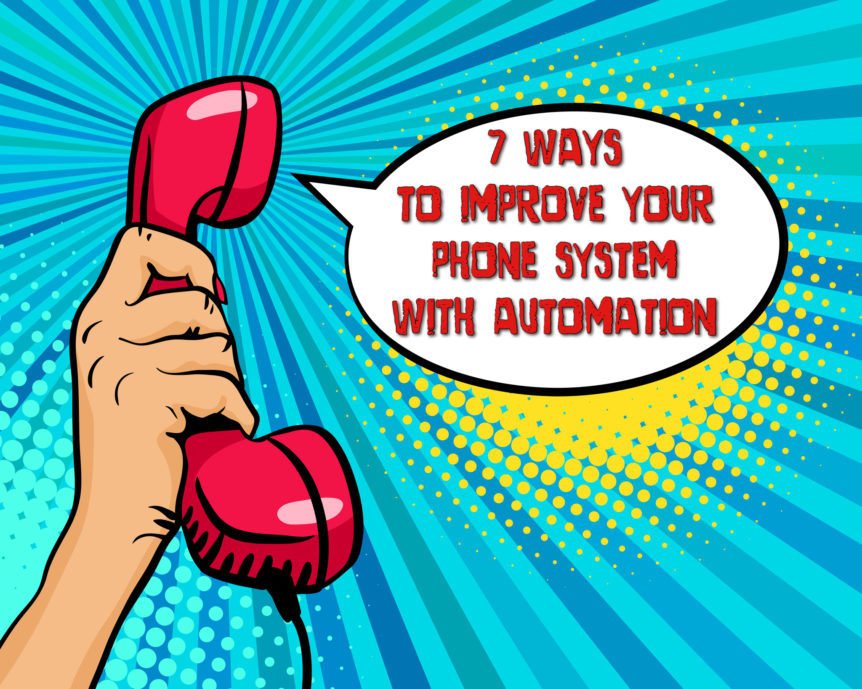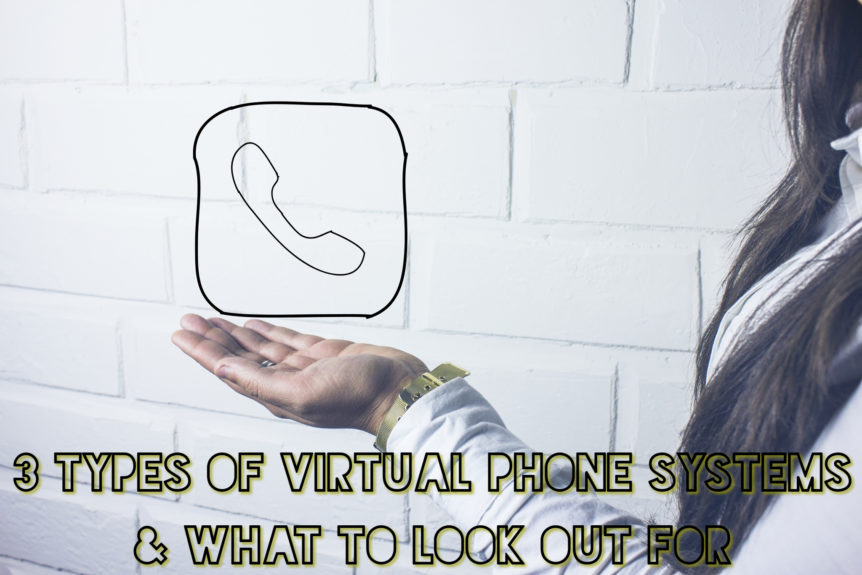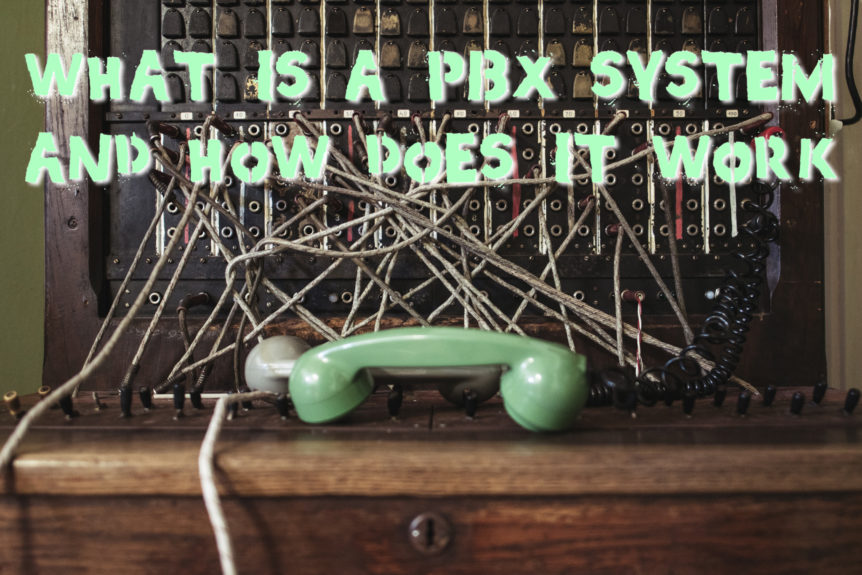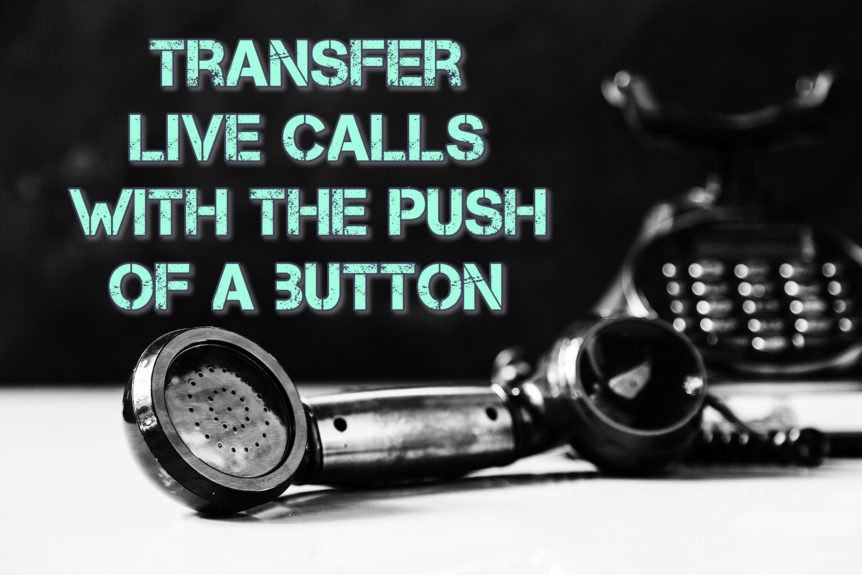There are many different types of phone service. With our technology today, you can literally have your pick of a variety of service providers that will fit your particular business the best. Given that advanced technology, however, VoIP (Voice Over Internet Protocol) systems are beginning to trail behind because the virtual phone systems available now have everything you get with VoIP, but better and more versatile. There are still applications where VoIP has value, for sure. The only problem with them, though, is that you can get more while investing less with a virtual phone system. If you’re in the market for a VoIP service provider, here’s why you may want to reconsider that. There May Be More Cost than You Bargained For Where a virtual service usually just needs you to sign up, and be up and running in an hour at most, a VoIP service isn’t that simple. …
7 Ways to Improve Your Phone System with Automation
Automation for phone systems was one of the most important things that was ever created for businesses. It’s honestly kind of crazy not to take advantage of automation for managing your business calls because it does nothing but add value for you, across the board. It saves time, saves labor, gives the caller a better experience, and prevents you from losing sales due to confused or frustrated callers. There are a variety of ways that automation can enable your phone system to function better, and here are a few of those benefits. 1. Create a Company Directory Even if you only have a small number of employees, adding a company directory allows you to professionally direct callers to the right person, right away. With a directory, there is no need for them to speak to a representative before they can be transferred to the right person because you can eliminate …
5 Things That Upset Customers When They Call Your Business
It’s tough to know what your customers are thinking, which is basically the whole reason that marketing strategy exists, but you can be sure of a few things. People don’t like to wait, they don’t like to go through any extra hassles, and they want things to work the way they’re supposed to. Those are the core issues behind these 5 points that you’ll see here, as it applies to your business’ phone system. You might not know exactly what every person who calls your business is thinking, but these 5 grievances are things that you can easily address to make your calling customers happy. 1. Long Wait Times Callers might have to wait on hold; that may be unavoidable. But you should limit that wait time to the best of your ability and manage their anxiety while they hold. One thing you can do to solve this problem is …
3 Types of Virtual Phone Systems & What to Look Out For
Thinking about making the switch to a virtual phone system? You’re not alone. Due to a few important factors, such as cost, simplicity, and the ability to run your business from anywhere, many businesses, no matter how large or small, are moving away from conventional systems and on to greener pastures–and it is greener on the other side. A virtual system is less expensive, more versatile, easier to control and manage, and free of constraints imposed by the traditional systems to which we’re all accustomed. Now that there is a greater demand for them, there is no shortage of virtual service providers. This post, while not intended to go too far in-depth, will give you a crash-course in the 3 main types of virtual phone systems and provide a few cautionary points to help prepare you in your search for the virtual system that best fits your business. Not All …
What is a PBX System and How Does It Work?
A PBX is one of those things that a lot of businesses are using without realizing that that’s what they’re using. When a business has at least a couple of employees, it has always been kind of a staple for offices in the past. It’s still widely used because it’s such an effective system, but there are now other options, including a PBX that is completely virtual. Let’s look at exactly what this system is, and how you can optimize it for your business. The Private Branch Exchange In basic terms, a private branch exchange (PBX) is the underlying infrastructure of a phone system that makes it possible to have multiple lines in an office or other setting, which lines are localized to that specific setting. Anyone who has worked in an office in the last 40 years or so has probably used a PBX. They have been the preferred …
8 Ways a Cloud Hosted Phone System Can Transform Your Business
If you have never heard of a cloud-hosted phone system, or a cloud-hosted PBX, and you’re a business owner, then it’s definitely something that you should give a try. Also known as a cloud-based, or virtual phone system, it can change the way you manage calls for the better and make it far more simple. Below, you’ll find 8 ways that this type of system can make a very positive change in your small business. 1. Cut Down Your Phone Bill The big phone companies charge way more for an on-site office phone system than you will pay for a cloud-hosted system. A provider like Verizon or Comcast can definitely build a PBX for your business, possibly using the phones you currently have, but they may need to send in technicians to set it up at a not-so-modest price. Using a virtual service provider to set up a cloud-hosted PBX …
Transfer Live Calls with the Push of a Button
For businesses who have traditional phone systems in their offices, the ability to transfer a call is something they take for granted, and for new businesses today who are running their businesses from a cell phone, they find a way to make due without that feature. The point is that live call transfer is more important than we realize. Customers expect that you have it, and it should always be available and easy to use. Don’t Underestimate the Importance of a Transfer Feature As a new business looking for the right phone system for their company, you may not think about how often you will use live transfer. Even if you only have a couple of employees, you’re going to need to be able to transfer customer calls, as well as transfer calls internally between employees. For one thing, you can’t ask customers to hang up and call back with …
How a Virtual Phone System Can Improve Communications
How easily can your team communicate with each other at work? When you take an honest assessment of the system you use for everyone to stay in touch with each other, you might very well discover that you’re wasting a lot of time and energy without realizing it. We’re going to go over a few of the most common mistakes that small businesses make in the ways that they organize their phone systems and other coms, but mainly how the phones are actually designed to complicate things instead of simplifying them. Disjointed Communication is Your Enemy Any business owner knows that all communication in your business has to be well-coordinated to be effective, and this is especially true for your phone system. Depending on how many employees you have, whether they work in a central office or remotely, and how much everyone interacts with customers over the phone. Obviously, many …
Can Your Customers Break Your Phone System?
Just like when you open a new website for your business, and you’re testing the site in all sorts of different ways to make sure you can’t get it to “break”, you have to do the same for your phone system to check for any weak points that may frustrate or discourage your customers. There are a few problems that commonly occur in business phone systems, which you can easily identify and address so that everyone who calls you has a seamless experience. Don’t let these problems persist any longer because you may be losing customers every day for something totally preventable. Your Customers Should Always Be Able to Get Through Sad to say, there are a ton of small businesses who have problems with their phone systems which are easily preventable and fixable, and the owners either neglect them or are not even aware of them. Many callers trying …
Why You Should Cut Your Landline Phone Service
As much affection as we may have for them, the truth is that businesses don’t absolutely need a landline phone anymore. If you love your landline and still want to hang on to it, then of course they still work fine and you can use it with a Talkroute virtual phone system, too. Meanwhile, you can easily manage all of your calls without it, for less money and more simply. Every business has their own way of managing calls, but you may find that there’s a very strong case for getting rid of it. Many Businesses Are Eliminating Their Wired Line Phones It’s been happening for some time now. For the past 10-15 years, businesses have been gradually phasing out landlines in their offices, and that’s been accelerating in the past few years. As pointed out by Business Insider earlier this year, businesses are switching out their landlines in favor …